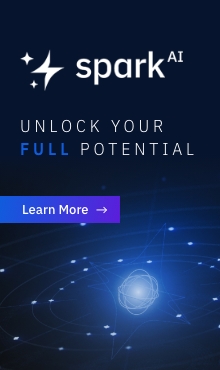ERA-IGNITE System Tips
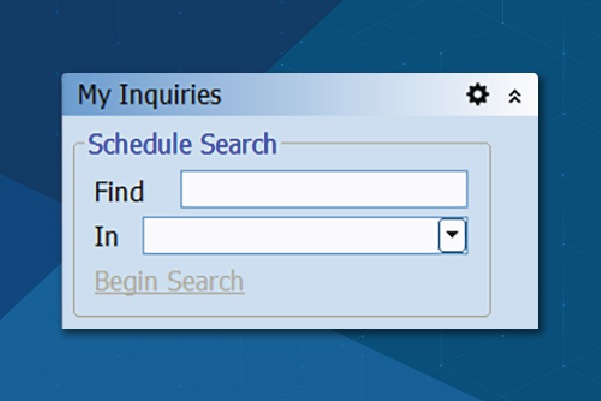
Quick and Easy Inquiries in ERA-IGNITE Accounting
ERA-IGNITE Accounting offers many shortcuts and pathways to retrieve the information a dealership needs to keep its books in order. One simplification feature to help…
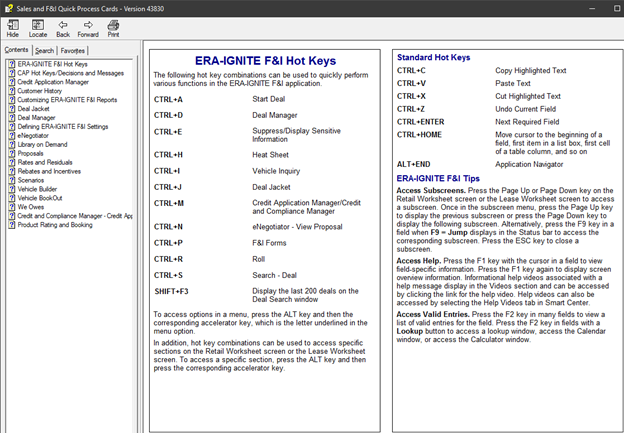
Quick Tips: How to Utilize Quick Process Cards
This article was written by Justin S., a Software Education Representative. Are you new to ERA-IGNITE? Or maybe a more seasoned user, but want to…
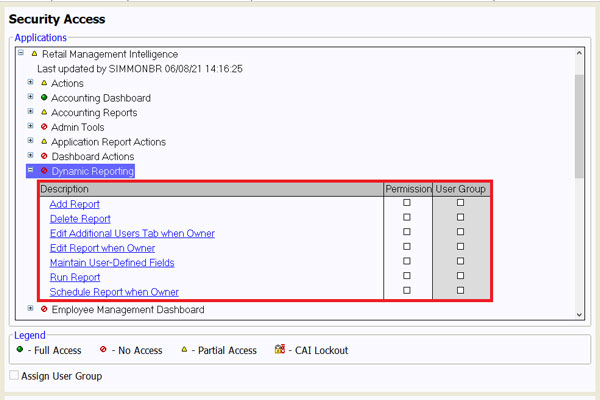
How To Set Up Dynamic Reporting Security Access
Dynamic Reporting is a powerful tool for creating custom reports in ERA-IGNITE using existing system data. To keep data and report access in the hands…
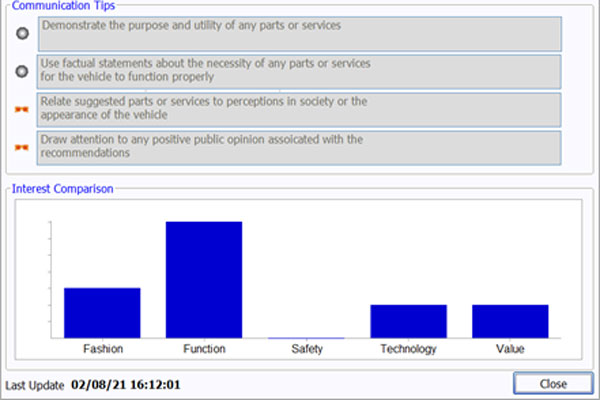
Category of Interest: Effectively Upsell Recommended Services
Upselling is a critical part of a service advisor’s job, yet it can be challenging to know the right angle to take when discussing recommended…
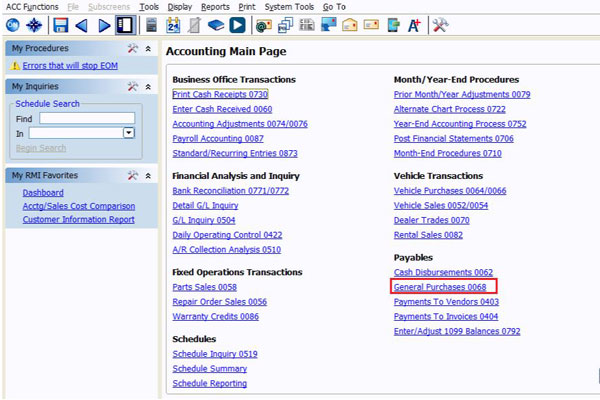
Quick “How-To’s” for General Purchases
The General Purchases Journal is one of the most used journals in ERA-IGNITE Accounting. With thousands of invoices throughout the month, there is increased chance…
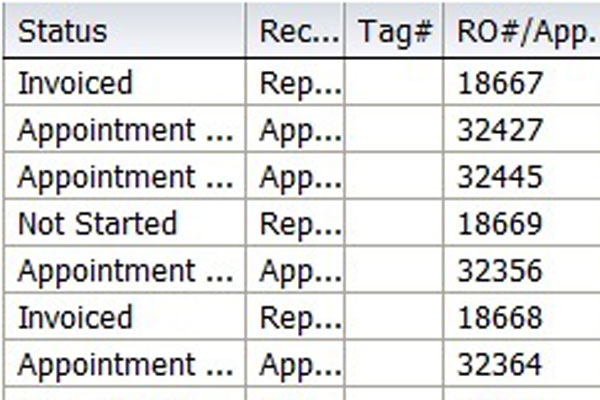
Shop View Series: Missed Appointments
Welcome to the last tip in our Shop View series! We last talked about how to check technician availability in Shop View when scheduling quick…
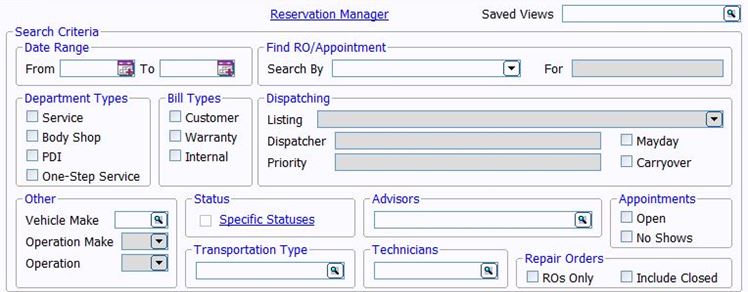
Shop View Series: Do you have open availability?
Welcome back to the Shop View series! We last talked about how to build and save custom report criteria in Shop View to help consolidate…
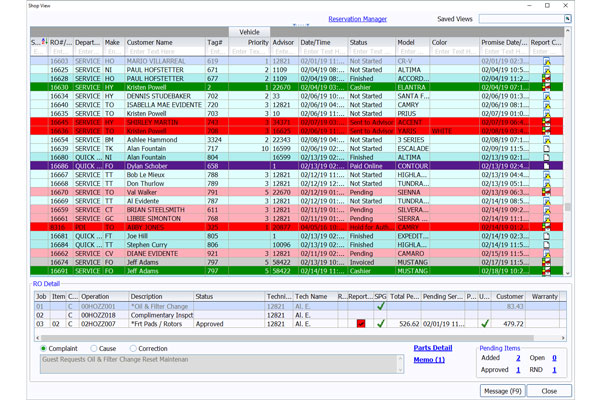
Shop View Series: Building and Saving Custom Reports
The Shop View screen in the Service application has many bells and whistles – some you may not know about. Over the next few months,…
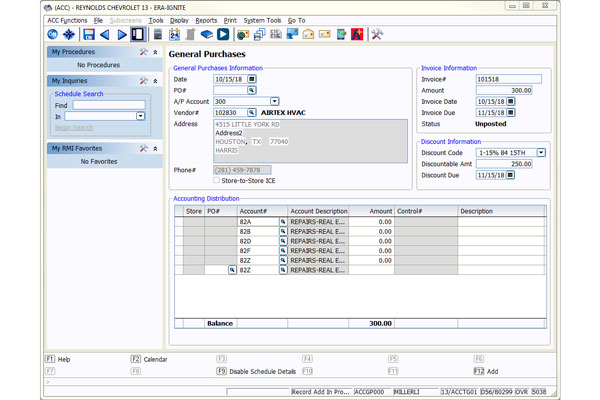
Quick Tips: Setting Up Vendor Defaults in ERA-IGNITE
Most invoices need to be recorded in the General Purchases journal. However, the stacks of invoices that make their way to the accounting department can…
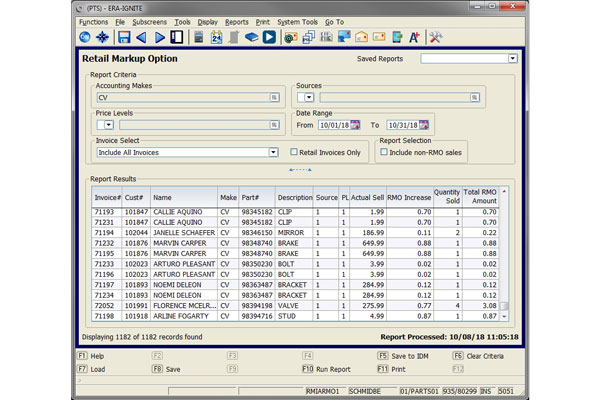
Quick Tips: Track Extra Parts Profits in ERA-IGNITE
You’ve increased your parts price levels by just a few cents, but do you know how much that is affecting your bottom line? Two ERA-IGNITE…