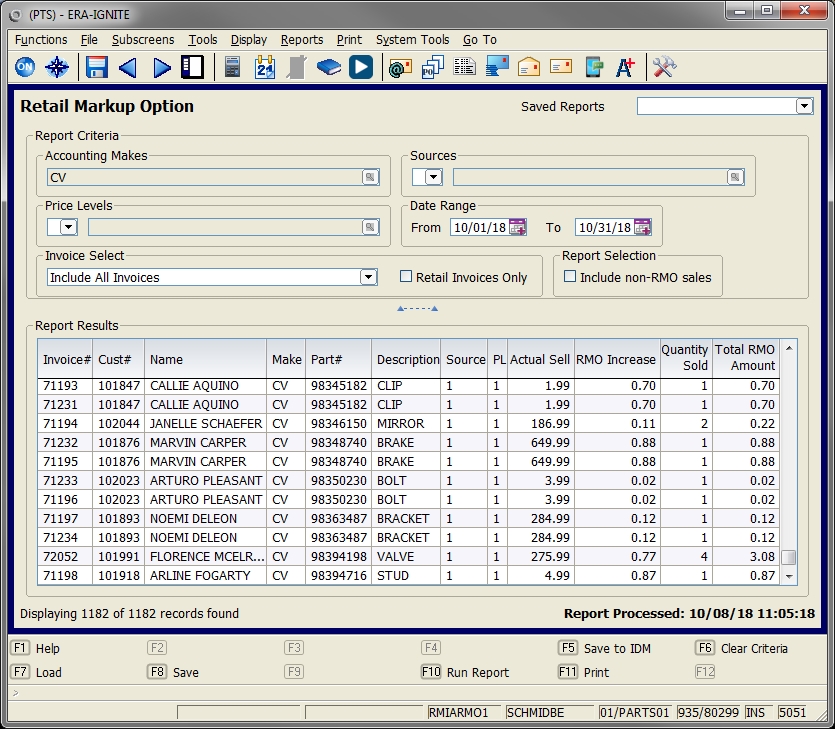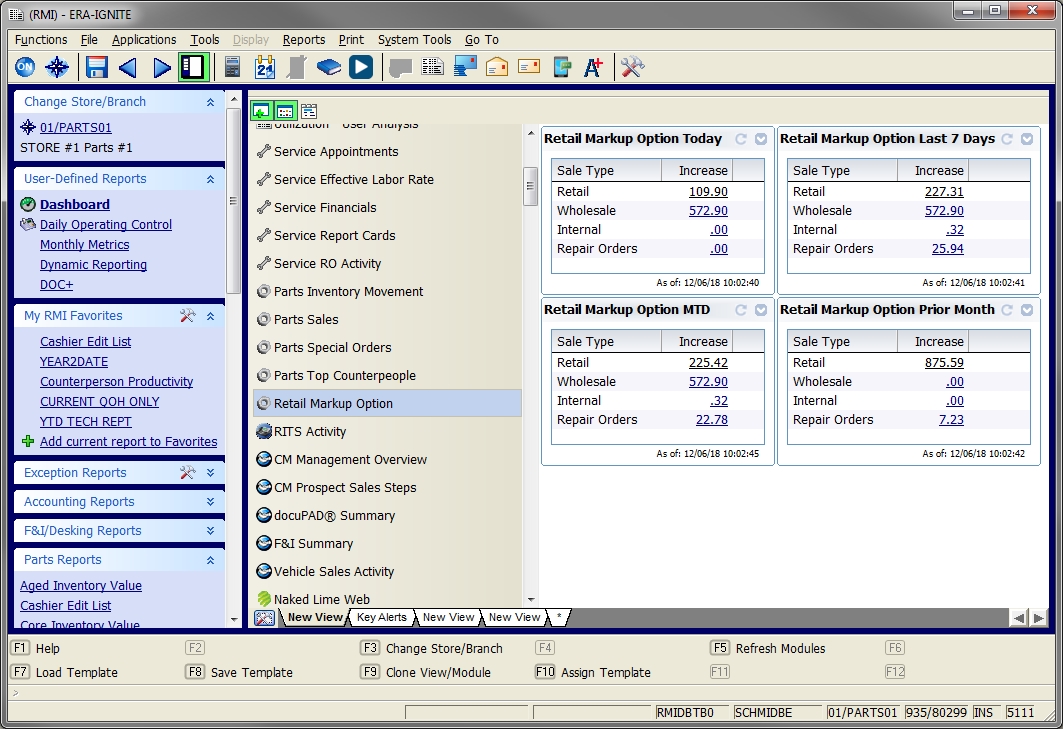Quick Tips: Track Extra Parts Profits in ERA-IGNITE
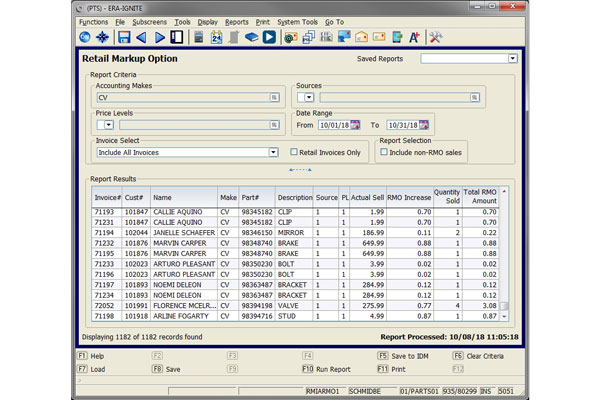
Article Highlights:
- Measure the success of your marked up parts in ERA-IGNITE.
- Watch your parts profits pile in.
You’ve increased your parts price levels by just a few cents, but do you know how much that is affecting your bottom line? Two ERA-IGNITE exclusive reports can help you track the extra profit coming in.
Retail Markup Option (RMO) Report
The RMO Report tracks every piece and line sold, providing you with accurate totals of extra profit earned. It can be filtered by Source, Price Level, Date Range, and Invoice. Find this report in the Parts application by choosing Reports > Invoicing > Retail Markup Option.
RMI Dashboard RMO Module
With appropriate security access, you can add the Retail Markup Option module to your RMI Dashboard and use it to track extra RMO income during specific time frames such as weekly or monthly. This allows you to narrow in on your RMO success.
Use these tools to watch the extra gross profit accumulate with each piece sold and get the most out of ERA-IGNITE.
For more ERA-IGNITE tips, see what training opportunities are offered through Reynolds Software Education.
Related Articles:

Mobile Time Clock: Getting Started with Geofencing
Simplify the time punch process and establish boundaries using geofences with Mobile Time Clock.

Configuring Posting Screens in ERA-IGNITE Accounting
If most of your day is spent posting to the journal, try starting in posting mode instead of starting in search mode.

Tips and Tricks for Desking
Navigate the Desking application easier with these tricks.

Customization Options to Improve Your Workflow
When you customize your software, you can help streamline your operations.