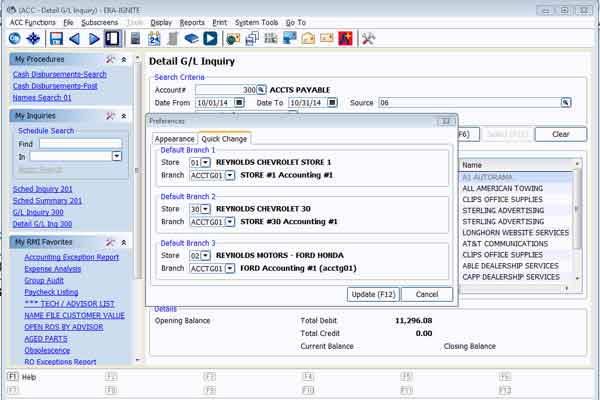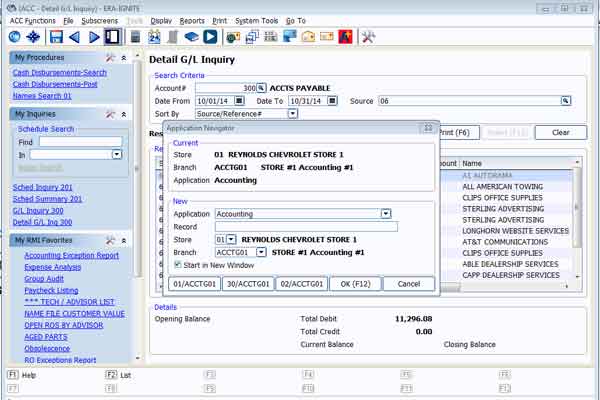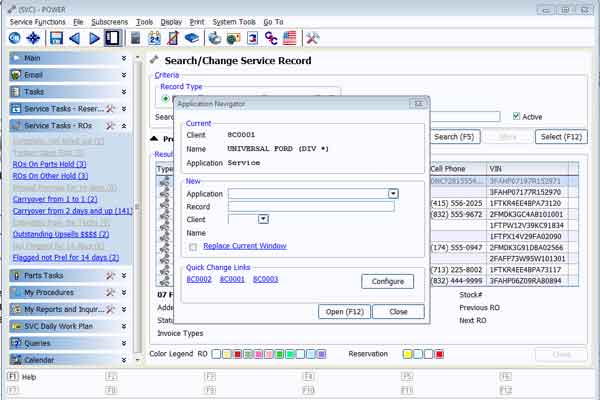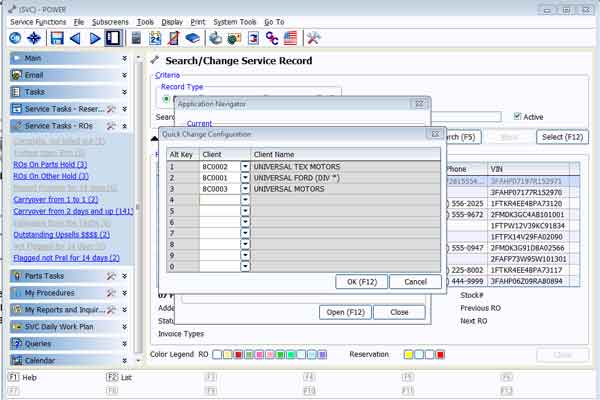Switch Between Stores With the Quick Change Feature

Article Highlights:
- You can save stores as favorites in the Application Navigator.
- Setting this up is simple.
Are you constantly flipping between different stores and applications throughout your day?
We talked about how color coding your screens can help, but you can also save stores as favorites in the Application Navigator in both ERA-IGNITE and POWER. Setting this up is simple, and you will be able to get to your most-used stores with a single click.
For ERA-IGNITE:
Select “System Tools” from the top toolbar. Choose “Preferences,” and “Preferences” again.
In the Preferences box, select the “Quick Change” tab.
You will then be able to select up to three stores and branches to be stored as Quick Change buttons. In our example, we’ve selected the Accounting branch for three different stores.
Next time you pull up Application Navigator, your Quick Change preferences will appear along the bottom of the window.
For POWER:
Pull up the Application Navigator, and click Configure in the Quick Change Links box.
In the window that appears, you can select up to 10 client numbers to appear as Quick Change Links. Hit OK or F12 to save your changes. Your selected stores will now be available as Quick Changes.
Conclusion:
If you spend a lot of time flipping between different applications and stores, Quick Change can be a big time saver. Taking the time to set up these preferences can make getting to a different store as easy as a single click.
For more information about software education and training options, visit the Reynolds Online Training page.
Related Articles:

Track Your Contracts in Transit With the Heat Sheet
One of the most important metrics you monitor in F&I is your contracts in transit. With ERA-IGNITE F&I Heat Sheet, tracking your funding is simplified.

Mobile Time Clock: Getting Started with Geofencing
Simplify the time punch process and establish boundaries using geofences with Mobile Time Clock.

Configuring Posting Screens in ERA-IGNITE Accounting
If most of your day is spent posting to the journal, try starting in posting mode instead of starting in search mode.
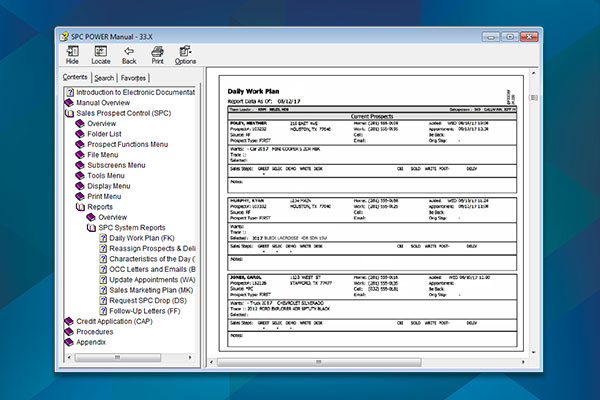
Quick “How To’s” for the Rookie or Seasoned POWER User
Trying to remember the procedure you perform only once a year? Or are you a new employee looking for instructions on your daily tasks? Whether…