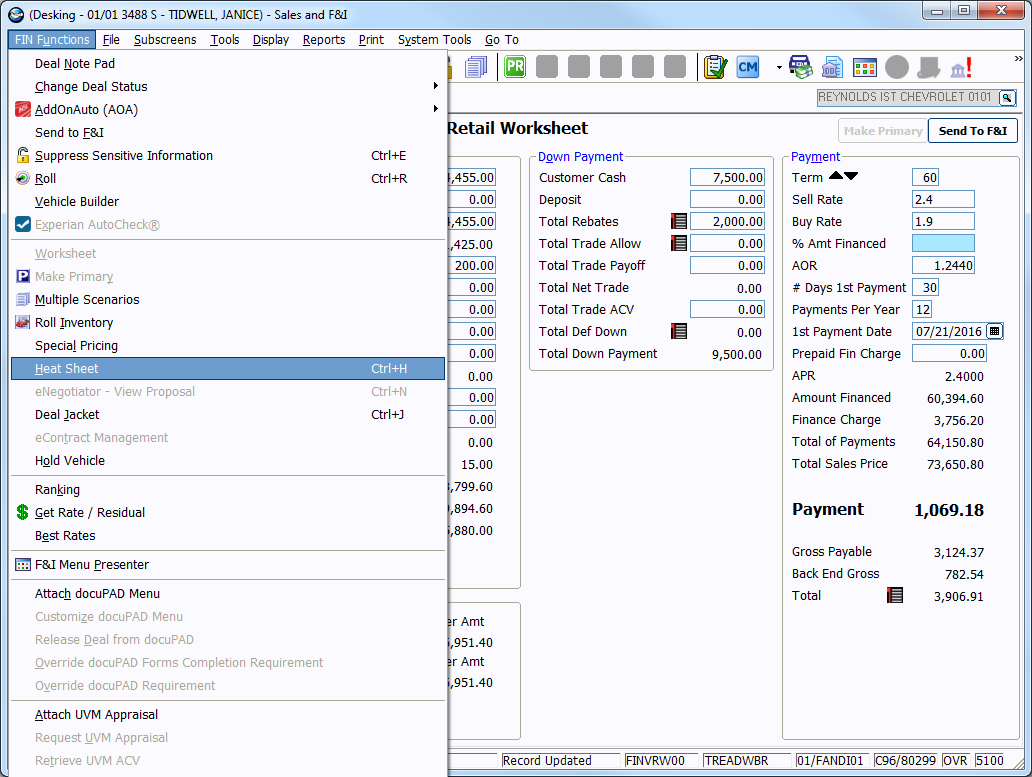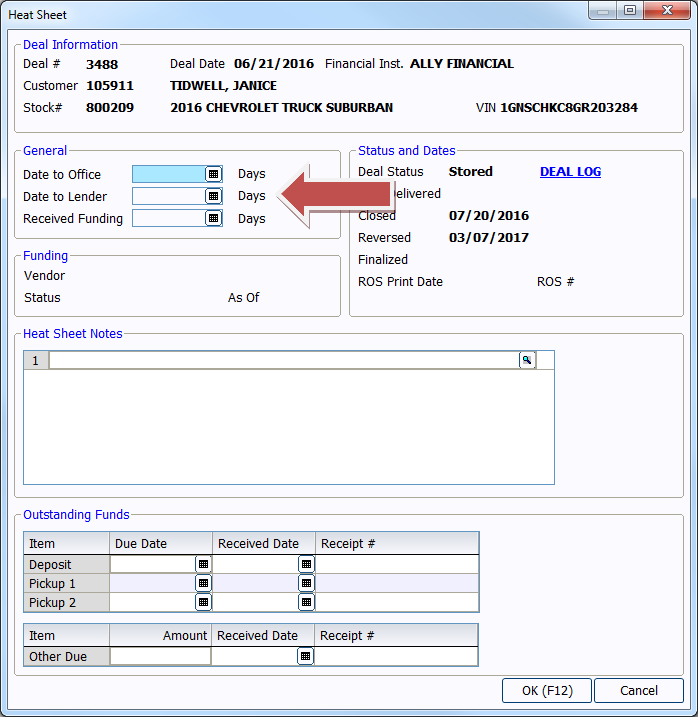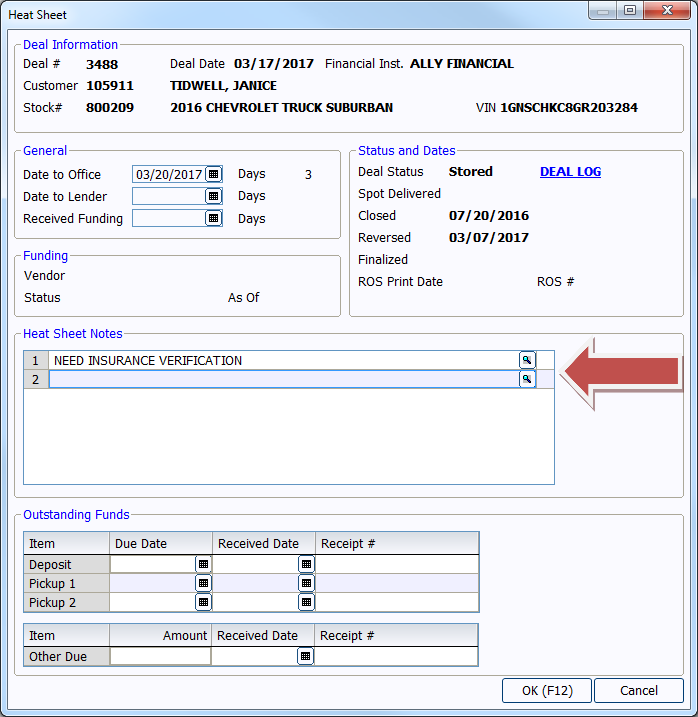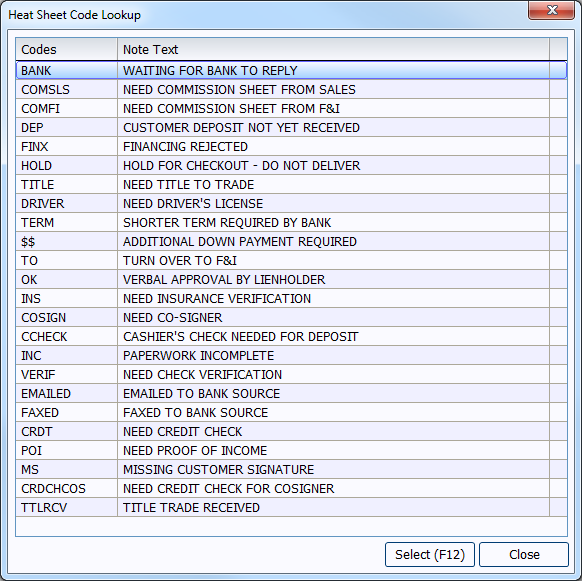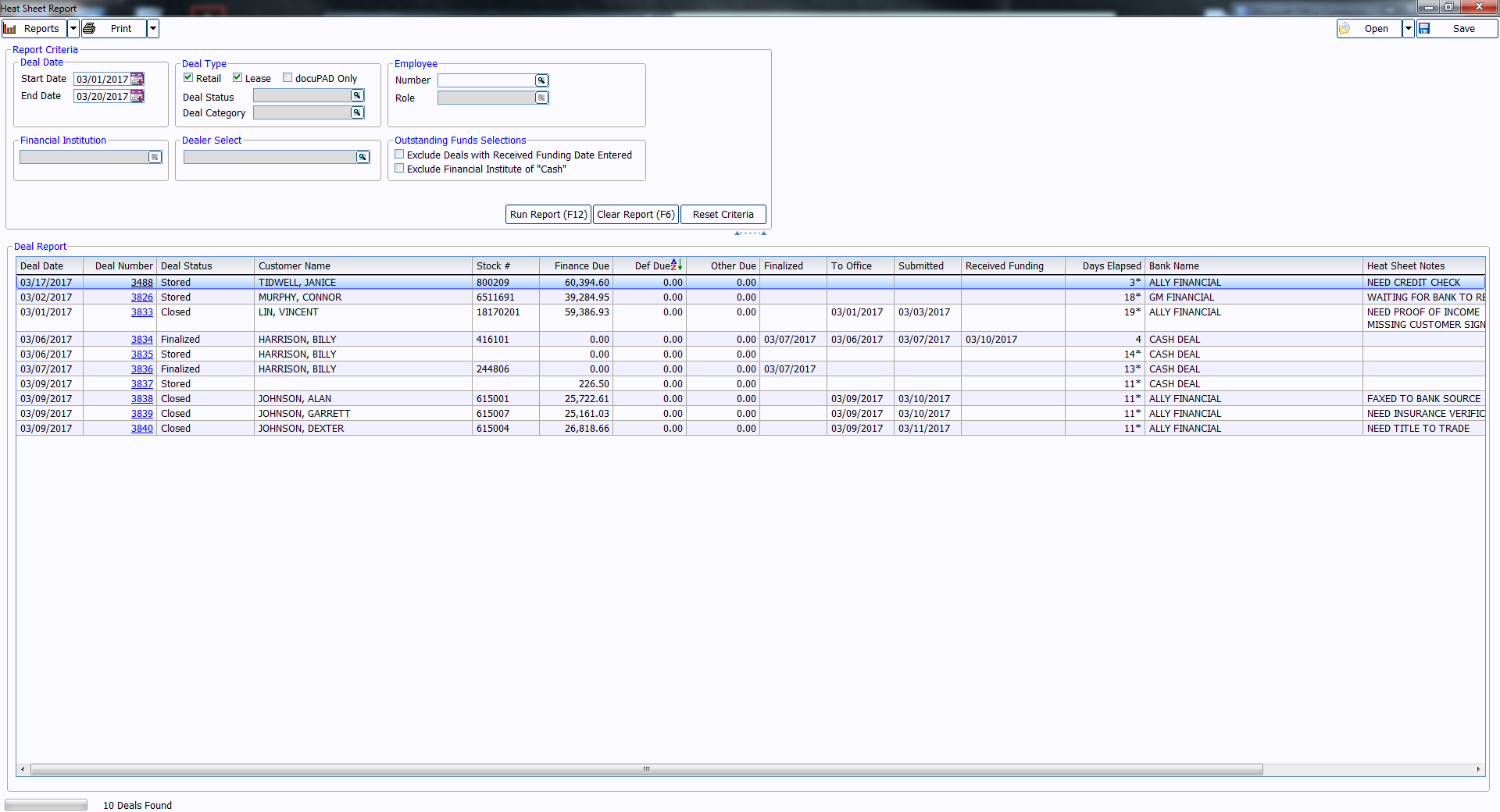Track Your Contracts in Transit With the Heat Sheet
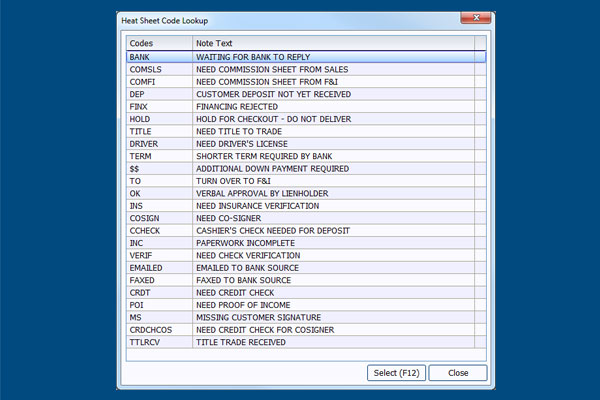
Article Highlights:
- Keep tabs on contracts in transit with the Heat Sheet.
- Add notes to track common statuses or issues.
When working car deals, one of the most important things to keep track of is your contracts in transit. When using the Heat Sheet feature within ERA-IGNITE F&I, tracking your funding packets is simple.
From within a Retail or Lease Worksheet, you can access the Heat Sheet from the FIN Functions menu, or by simply pressing the Ctrl+H hotkey combination.
Within the Heat Sheet window, you can enter relevant date details pertaining to the status of the funding packet, such as the dates the packet went to the business office, the lender, or the date you actually received your funding. This is done in the General section.
You can also leave notes to indicate specific circumstances regarding the funding for the deal in the Heat Sheet Notes section.
In the Heat Sheet Notes field, selecting the magnifying glass allows you to choose from a list of dealership-defined notes. If you have common issues or statuses, you can simply type a code or select the pre-defined note from the list, saving you keystrokes in the process. These notes are created and maintained in the Heat Sheet Maintenance screen in the FIN Specs application. If you don’t have pre-defined codes set up, you can type in your own notes manually.
The Heat Sheet window is great for tracking the status of your funding within an individual deal, but the bonus is you can view the Heat Sheet details from all your outstanding deals at once by using the Heat Sheet report.
In the ERA-IGNITE F&I application, you can access the Heat Sheet report from the Reports menu at the top of the screen. You can also access the report from the Retail Management Intelligence application.
Using the Heat Sheet tool and report allows you to better manage your funding process, helping you to identify issues that may need closer attention.
For more system tips and tricks, join Reynolds Software Education for one of our upcoming free webinars.
Related Articles:

Configuring Posting Screens in ERA-IGNITE Accounting
If most of your day is spent posting to the journal, try starting in posting mode instead of starting in search mode.

Tips and Tricks for Desking
Navigate the Desking application easier with these tricks.

Customization Options to Improve Your Workflow
When you customize your software, you can help streamline your operations.

3 Tips to Improve Knowledge at Your Dealership
How can you promote knowledge and training to employees?