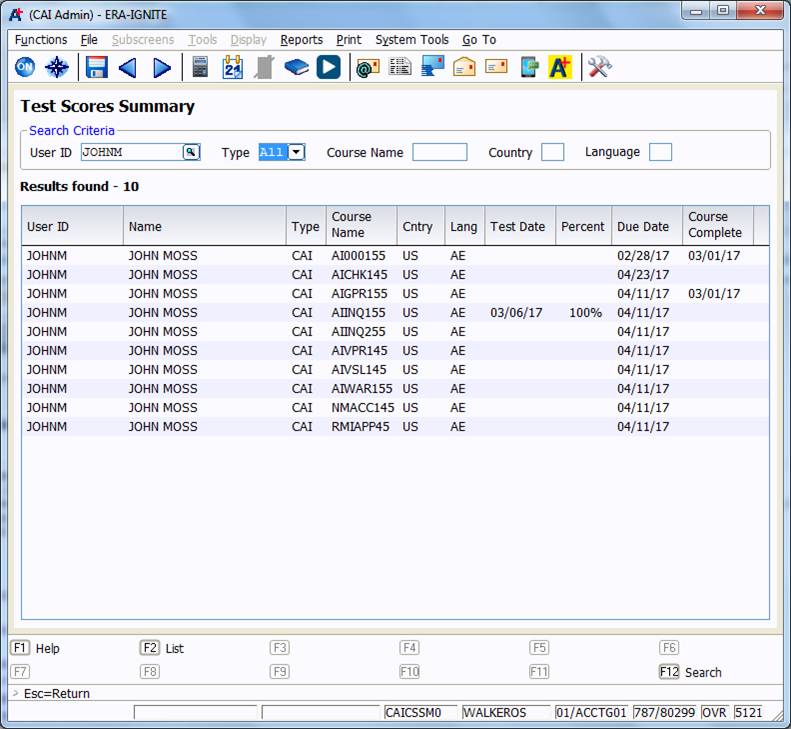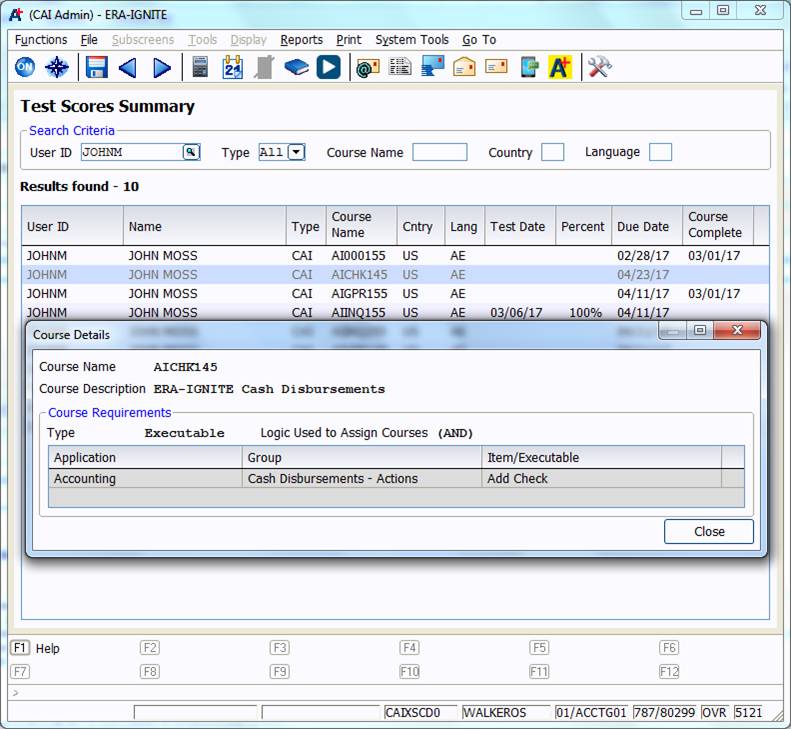Better Understand Computer Assisted Instruction Assignments
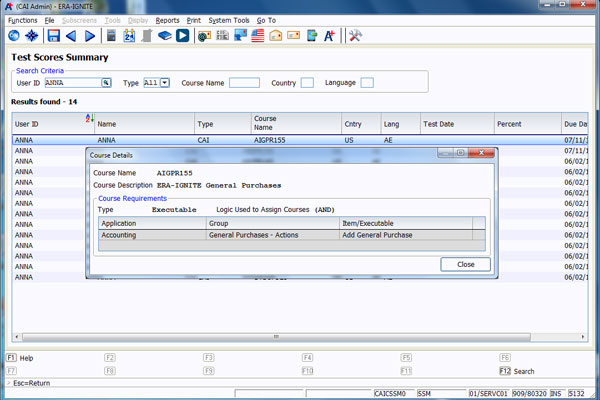
Article Highlights:
- The CAI Administration module can show you what courses are assigned.
- You can easily identify what permissions assign which courses.
Computer Assisted Instruction (CAI) courses are automatically assigned to dealership employees based on the ERA-IGNITE screens and functions they can access. As a manager or system administrator, you may wonder why an employee got assigned a specific Computer Assisted Instruction course.
Using the CAI Administration application, you can easily see what security access triggers a course assignment. Just open CAI Administration, go to the Test Scores Summary screen, and enter the employee’s User ID to get a list of courses assigned to the employee.
Next, highlight the course you want to check and press Enter to display the Course Details.
In this case, you can see the course has been assigned because the employee has the ability to add a check in the Cash Disbursements screen in Accounting.
For more quick tips and tricks for using ERA-IGNITE, visit reyrey.com/training for a list of upcoming free webinars.
Related Articles:

Configuring Posting Screens in ERA-IGNITE Accounting
If most of your day is spent posting to the journal, try starting in posting mode instead of starting in search mode.

Tips and Tricks for Desking
Navigate the Desking application easier with these tricks.

Customization Options to Improve Your Workflow
When you customize your software, you can help streamline your operations.

3 Tips to Improve Knowledge at Your Dealership
How can you promote knowledge and training to employees?