4 Tips for Service Recommendation Videos

Article Highlights:
- Bring the report card to life.
- Steps to create a great customer-facing video.
Video technology is rapidly growing in the automotive space, with one of the major surges coming from the service department. Why? Ninety percent of consumers claim a video will help them make a purchasing decision, so using persuasive selling materials such as video is critical to capturing additional upsells. Technicians are now using this technology to bring the report card to life to show customers needed service or repairs. However, with this new trend comes a few hurdles, including training and video execution.
Technicians are typically not customer-facing and likely not trained in videography. This means in order to successfully implement a video program, they need guidelines and training to help master this craft.
Here are a few quick tips you can provide technicians to help them send a professional video to customers:
- Prepare for the video before recording.
Make sure the work area is presentable. Technicians should clean up as much as they can and put on a clean pair of gloves. Customers don’t want to see dirty gloves handling one of their largest investments. Also, have the parts or items needed for the video easily accessible. - Credential, credential, credential.
When a technician begins their video, they should state who they are, what they are doing, and confirm it’s the customer’s vehicle. This can be done by having the full vehicle in the shot or by showing the license plate number. - Provide clear shots and context behind recommendations.
When technicians are recording the video, they need to hold the camera still on the item they are speaking about to provide a clear shot for the customer. While speaking about the item, they need to provide some context behind why the item is being recommended. This could be done by providing the minimum standards, showing what the part should look like by having a new part ready to show, or by highlighting the potential outcomes of declining the recommendation. - Wrap it up with next steps.
You don’t want technicians telling the customer what needs done and then providing no avenue to make sure it’s accomplished. When the technician has completed the recommendations, they should always conclude the video by letting the customer know the next steps to complete the repair process. Always let the customer know how to buy.
With these pointers and practice, your technicians can help customers make their purchase decision and drive more revenue toward your store, and into their pockets. For even more tips, check out this training video from Reynolds and Reynolds.
Related Articles:

True Story: Night and Day Service Scheduling
What establishments do you frequently visit? They know you – your name, address, details from your last visit. Why shouldn’t your dealership be the same?

Managing Missed Appointments in Your Service Department
Are you properly handling the missed appointments in your service department?
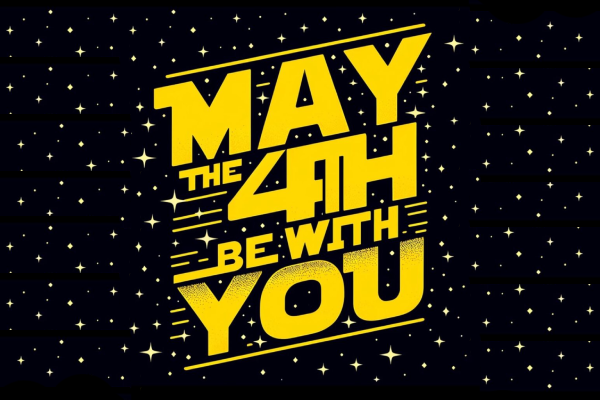
Bringing Balance to the (Work) Force: Jedi Tactics for Defeating a…
As we celebrate May the 4th, let’s look beyond the stars and into our service departments, where a challenger nearly as daunting as Darth Vader…

3 Reasons You Need a CRM in Your Service Drive
If you’re not currently using a customer relationship management (CRM) tool in your service department, you’re probably wondering if it’s worth having. I present the…















