Build a (Google) Profile You Can Be Proud Of

Article Highlights:
- Add posts to your Business Profile to promote events, offers, and updates.
- Message with customers directly, and show you care about their questions.
Your dealership’s digital presence is directly tied to the success you see in the industry today. Imagine a customer pulls out their phone to find a trustworthy mechanic, or maybe they’re casually shopping for a new car, scoping out what deals they can find. If your dealership doesn’t appear as an option, how could they possibly choose you?
That’s where your dealership’s Google Business Profile comes into play. Think of this profile like the Google equivalent of a social media page—done properly, this profile can provide useful information to shoppers and build brand awareness, but a haphazard strategy can drive interested shoppers right into the arms of your competitors.
Really, there’s a lot of pros that come with having a good GBP— increased search rankings, additional opportunities and more exposure, not to mention it makes your dealership appear credible and readily accessible.
Whether you’re interested in creating a new Google Business Profile for your dealership, or you’re simply looking for ways to optimize what you’ve already got, you’re in the right place.
The Setup
Setting up a Google Business Profile is quick and easy, not to mention free! So put your building cap on—and let’s get started!
- First things, first—you’re going to want to sign in to your Google account, or create one. If you create a new Google account, sign up with your dealership’s email domain.
- Go to create a profile and enter the name of your dealership. You may also be able to select your dealership from the list of suggested businesses as you type.

- If you get a message that someone else has already verified the business, request ownership of the Business Profile.
- Search for your business category. Once you’ve selected this, click “Next”.
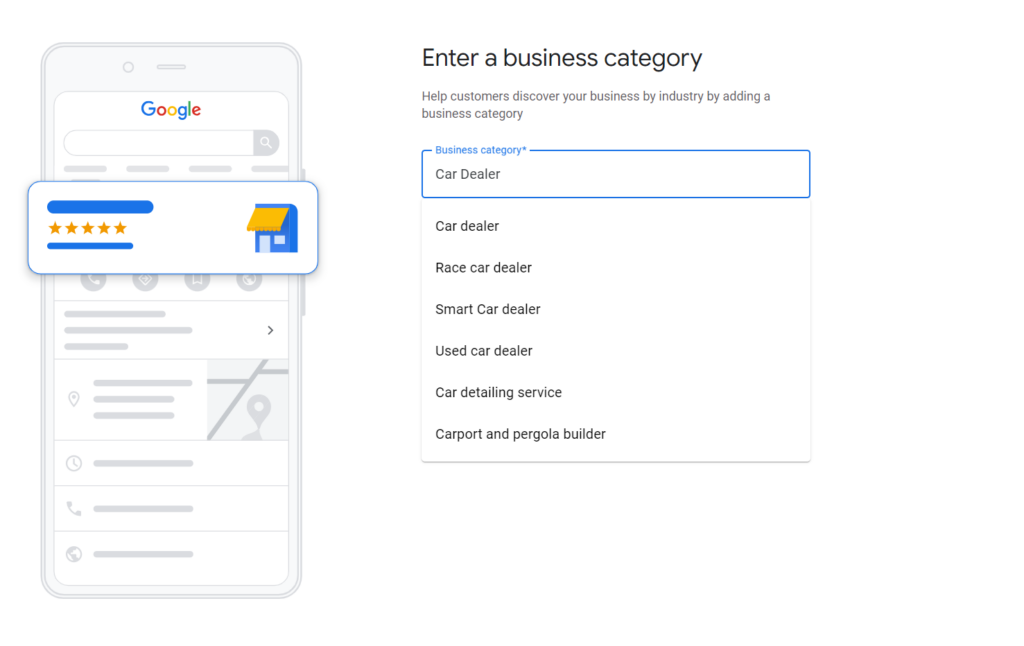
- Choose if you have a location customers can visit. Because your dealership is a storefront, you’ll want to click “Yes” when asked if your storefront will be staffed during business hours.

- You may then be asked to enter your dealership’s address or position a marker on a map for its location. When finished, click “Next”.
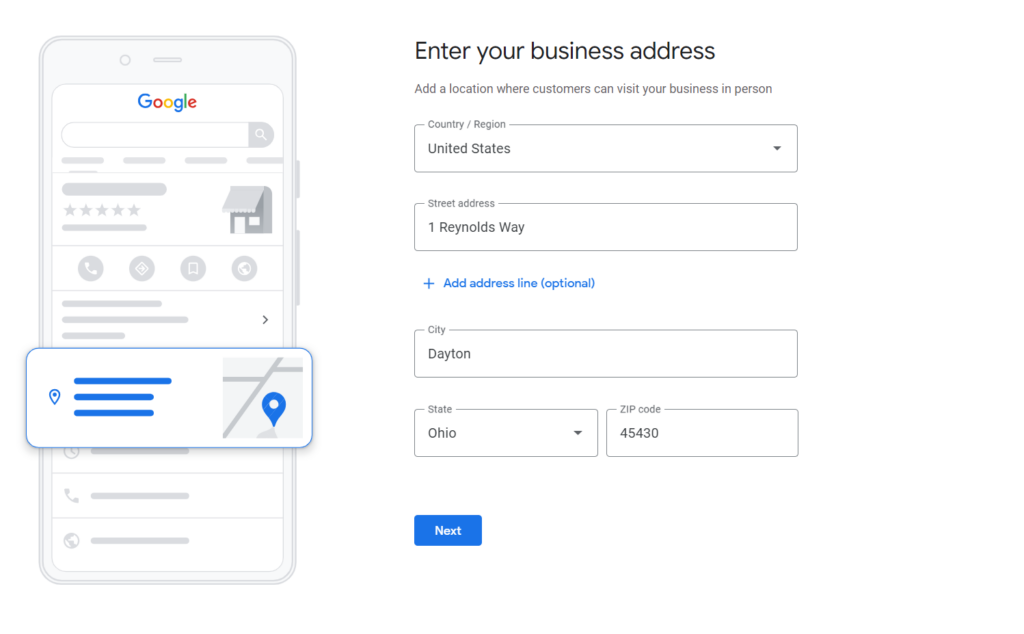
- You’ll then be prompted to enter the service area of your dealership. You can set your service area based on the cities, postal codes, or other areas that you serve. You can add up to 20 service areas.
- Quick Tip: We recommend you do not extend the boundaries of your overall area farther than two hours driving time from where your dealership is based. Because, let’s be honest—would you drive four hours for an oil change?
- Now, enter a phone number and your dealership’s website URL. Click “Next”.
- Click “Finish”. (Okay, we’re almost done.)
- Select a verification option. (We recommend reviewing your information before you request verification.)
- To verify now: At the top, find the red banner and click “Verify now”.
- To verify later: Click “Verify later” > “Later”.
Phew. We’re all done. See, that wasn’t so bad, right? Now that we’ve successfully built a Business Profile for your dealership, it’s time to get to work on the marketing aspects and details of your profile.
What to Include
Setting up a profile is one thing, but ensuring your profile is effective is an entirely different ballgame. The content you include within your profile is what takes your page from good to great. Let’s elevate your strategy and take charge of your first impression.
Consumers don’t want to work for basic information about your business. It’s important to highlight essential information about your dealership and show what makes it unique right on your business profile.
- Add the essentials: Make sure your profile includes your dealership’s phone number, operating hours, health and safety measures, and more. This helps customers know what to expect when they walk through the door (and builds trust that their vehicle is in good hands).
- Let’s get visual: Show your dealership’s personality here! Add in photos, a cover image, a logo, and more. Anything to make you stand out from the competition—and stand out to customers.
- Stand out from the crowd: Add attributes that set your dealership apart in business. Identify your business as minority-owned, women-owned, veteran-owned, etc.
Quick Tip: Setting your dealership apart from others can come in many shapes and forms. You can be professional without feeling “stuffy” or “sales-y” by simply making a page that feels relatable to your audience. Try utilizing branded images of smiling families going on adventures in your vehicles or a gag photo of a dog driving around one of your trucks.
Bonus Tip: You need to understand your customers to determine what and how to effectively market to them. Chances are, a couple with four small kids won’t be intrigued by a photo of the newest luxury sports car. Take the time to look at your customer data to ensure that you’re not just reaching customers, but you’re reaching them with relevant information.
The Maintenance
Connection is key, and maintaining customer connections can unlock opportunities for your dealership. There are many ways to stay connected while still utilizing that nice Google Business Profile you just created and customized. Customers want to feel special. By keeping customers informed, you make them feel valued. It shows your dealership’s commitment. When done right, loyalty increases and your business gets the reward it deserves. So how can you use your Business Profile to stay connected?
- Create posts, offers, and events: Add posts to your Business Profile to promote special events, offers, and updates. These will keep customers in the loop.
- Respond to reviews: Reply to public reviews to build trust with new and returning customers.
- Send and receive direct messages: Message with customers directly, and show you care about their questions and concerns. Google Business Profiles even allow you to pause messaging or create automated responses at any time.
- Post answers to frequently asked questions: List helpful information about your dealership upfront and save time by posting answers to common questions. You can even let customers answer questions, too (and don’t worry you’ll be able to filter out incorrect responses).
Quick Tip: Learn how customers find your business in the first place. Google Profiles have a new feature that businesses can use to discover what keywords people search to find your business. You can also get insights on calls, reviews, service bookings, and more. Checking regularly on performance adds another valuable piece of insight that your dealership can use in its marketing strategy.
Having an asset like a Google Business Profile for your dealership is just another notch on your marketing belt. Having a readily available, easily accessible, and trusted hub of information on the internet can solve a lot of wasted search time and hassle for customers. And your potential customers—whether looking for a tire rotation or a new car—can see exactly where you are, what you offer, and what other customers are experiencing. The marketing world is like a complex machine, and having a Google Business Profile can push your dealership to success, but if you find you need help with any other parts of your dealership’s marketing, you know who to contact.
Related Articles:

Harvesting Profits: Autumn Opportunities in Your Service Drive
As leaves begin to fall and jack-o’-lanterns light up porches, your service drive faces its own set of tricks and treats.

Maximizing Targeted SEO: Putting Consumer Needs in the Driver’s Seat
This article was written by Kenna Smith, a marketing communications intern. Today, SEO is more than a buzzword; it’s a game-changer. Businesses have been working…

Texting Tips: 5 Steps to Better Messaging
Fine tune your texting skills to send an impactful message every time.

Maximizing Your Marketing Potential with QR Codes
Nearly 89 million US smartphone users scanned a QR code with their mobile devices in 2022 – a number predicted to reach more than 100…















