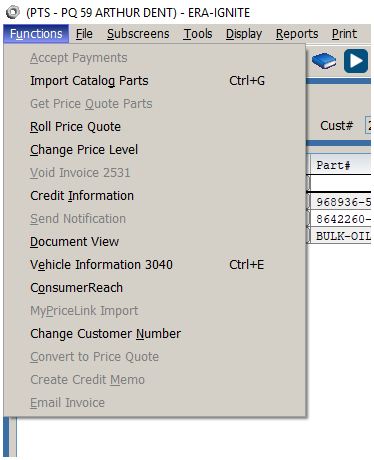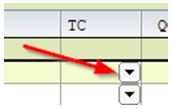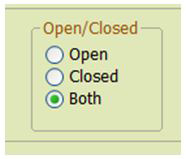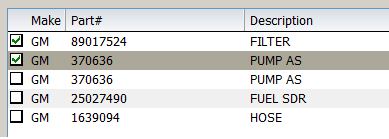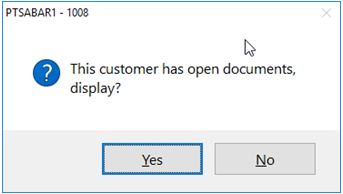Mousetrap Series: How well do you know the Dirty Dozen shortcuts?

Article Highlights:
- Shortcuts to use in ERA-IGNITE parts application.
- Keep a tally of how many you use and see where you rank!
Do you know the Dirty Dozen?
Back in the summer of ‘67, when muscle cars roamed the streets and 8–track tapes were the hot way to listen to rock–n-roll, a movie called The Dirty Dozen hit theaters. It was a story about a ragtag group of servicemen that use their special skills and teamwork to complete the mission.
Anyone that works in a parts department knows efficiency is the key to getting the job done, similar to the Dirty Dozen. Did you know ERA-IGNITE has several shortcuts and options to use just your keyboard? Toss that mouse out the window! These special skills will help your special forces be faster and more efficient when integrated into your daily tasks. They may not be sexy or flashy, but they get the job done.
With that in mind, I present to you the Dirty Dozen shortcuts to use in ERA-IGNITE. Keep track of how many of these tactical skills you use now and we’ll tally scores at the end of the article.
- This is the beginning point, you can use this to access Counter Sales 2525 from almost anywhere in the parts application. Although this shortcut isn’t automatically set up in your parts application, it can be created as a customizable hotkey under the parts main page favorites.
Pro Tip – the zero button is in two places on the keyboard, focus on the right-hand side for speed.
- This opens the Search/Change screen where you can search Counter Sales, Special Orders, Part Orders, and Part Info.
- Print the invoice when you are done with it, enough said.
- Add the part to the record in Counter Sales. This lets you add the part without finalizing your edits.
- Update the record and save your edits and changes.
- Use this to open a search screen whenever you are in a field with the magnifying glass icon.
- Opens the Functions menu (pay attention to the underlined letters in menus, they are the keyboard shortcuts to get you in faster).
Common functions in this menu are:
- Alt+U, A – Accept Payments
- Alt+U, M – Create Credit Memo
- Alt+U, R – Roll
- Use this to open a dropdown menu when in a field with the dropdown icon.
Pro Tip – this button is also on the right side of your keyboard, train your hand to use the number pad as much as possible.
- Use the space bar to toggle a check box or a radio button. Are you still using that mouse?
- When using Tab to forward through fields, don’t forget that combining it with Shift will let you go backwards. It’s like having a reverse gear!
- Yes and No popups can be answered by pressing Y or N on the keyboard. No mouse required.
- This closes the active screen, window, or clears Counter Sales. When in doubt, hit Esc out!
Bonus Shortcut – The Filthy Thirteenth
This will open the Subscreens menu and is faster than using PgUp and PgDn when you want a specific screen.
How did you score?
0-3
Don’t worry Private, you’re still in basic training. Use these tools and you’ll move up the ranks in no time.
4-6
Look at you! You’ve reached the rank of Corporal. You’re doing well but still have a lot to learn.
7-9
I know a grizzled veteran when I see one. As a Master Sergeant you’re well versed in ERA-IGNITE.
10-13
You, my friend, are a Special Forces Commando, a Green Beret, a parts warrior. You make ERA-IGNITE parts application run like a well-oiled machine. With great skill comes responsibility, make sure to pass on your knowledge to your fellow parts warriors.
For more information on how to win the war on inefficiencies in parts, check out the other articles in the mousetrap series: The Rodent in the Room and 3 Tips to Speed up Parts Processing in ERA-IGNITE.
Related Articles:

True Story: Night and Day Service Scheduling
What establishments do you frequently visit? They know you – your name, address, details from your last visit. Why shouldn’t your dealership be the same?

Managing Missed Appointments in Your Service Department
Are you properly handling the missed appointments in your service department?
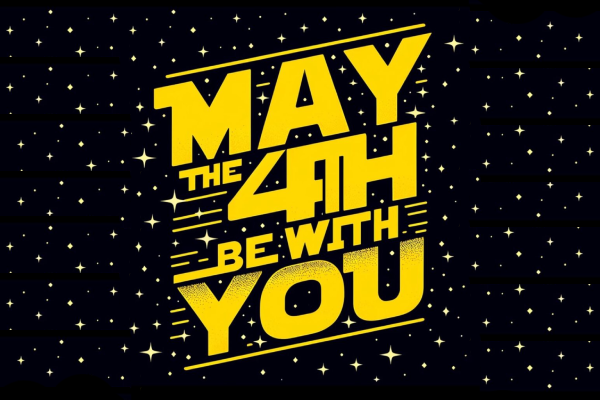
Bringing Balance to the (Work) Force: Jedi Tactics for Defeating a…
As we celebrate May the 4th, let’s look beyond the stars and into our service departments, where a challenger nearly as daunting as Darth Vader…

3 Reasons You Need a CRM in Your Service Drive
If you’re not currently using a customer relationship management (CRM) tool in your service department, you’re probably wondering if it’s worth having. I present the…