Mousetrap Series: The Rodent in the Room

Article Highlights:
- Narrow down your keystrokes in parts and service.
- How blue screen compares to ERA-IGNITE in keystroke processes.
Mice are not large; they’re very small. Most of them will fit in your hand. They don’t look scary and don’t need to eat much. However, they are constantly eating! They eat a little here, a little there, and the whole time you’re losing precious grain day after day.
That computer mouse on your desk is aptly named. It is robbing you of your efficiency. Not in big scary chunks, but a little bit here, a little bit there, and constantly every day.
The key to a well-run parts department is efficiency. The faster and easier you can go from request to invoice, the more parts you can turn. Modern PCs have a mouse for a reason, don’t they? But those of you that have come up through parts departments are a little smarter. You know how to get things done quickly. Your jobs involve a lot of numbers. Part numbers, quantity numbers, price numbers, order numbers, RO numbers, the list goes on and on. Look at that mouse on your desk. Does it have any numbers on it? No!
Using the keyboard is the fastest way to get your job done. Now I’m going to let you in on a little secret. You can do all of your daily tasks without a mouse.
Not only can you kill your mouse, but we’ve made sure your daily tasks actually take less keystrokes than before. We’re not talking about shaving a keystroke or two. You can save anywhere from 10 to 20 keystrokes on your most common tasks. That’s a better mousetrap!
While ERA-IGNITE works with a mouse, the parts application was designed so you could complete all actions with just the keyboard.
We spent time researching how many keystrokes you can save by using ERA-IGNITE. These tasks were all done without any use of the mouse and will show how much advantage you can gain.
How many keystrokes a day do you think you would save? It’s time to trap your mouse and maximize your efficiency.
Stay tuned for part two of this three-part series!
Related Articles:

Frustrated Customers, Overloaded Employees: The True Cost of Outdated…
Since hanging up my hat as a service advisor in 2005, I can’t help but notice how little has changed in the way dealerships handle…

Streamlining Vehicle Service Contract Claims
When talking to service advisors one pain point consistently rises to the top: Vehicle Service Contract (VSC) claims. The process includes lengthy phone calls, repetitive…
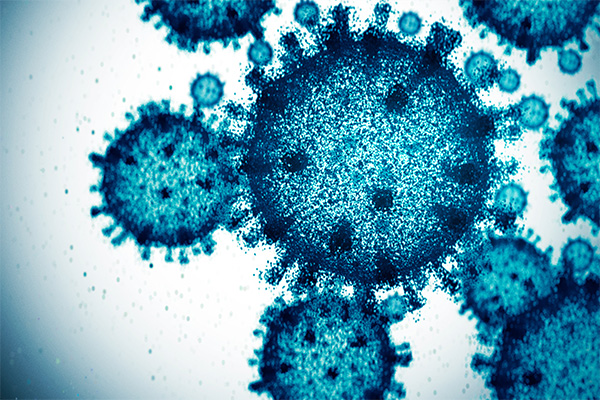
Does your S-P-G have the F-L-U?
Are you service pricing guides fully utilized or have they come down with the flu?

3 Recall Scares to Avoid
Three recall tips to help you avoid spooky fines and lost service business.
















