5 Tips to Make Your Next Install Successful

Article Highlights:
- Start training before the install even begins.
- Make sure your managers are bought in, and your staff will follow.
As a software instructor, I often get the chance to join our installation teams when installing new software at dealerships. Recently, I was helping a dealership go up on our new CRM solution. I couldn’t help but be amazed at how well-prepared everyone was to transition. From memory, it was one of the smoothest migrations I had ever participated in.
You too can be ready to make your next software installation go smoothly. Here’s five things I learned about preparing your dealership for a software installation.
1. Start in advance
I worked with management at this dealership over the years to help with training for their old CRM. When it came time to upgrade, we spent a lot of time in the months leading up to the transition creating our launch plan. We wanted to make sure people were well-prepared before any piece of software was installed. Having a plan made sure everyone was crystal clear on what they needed to do.
2. Use all training options
We had a variety of training tools at our disposal to get everyone on board. We started with in-system tutorials that could be taken from their old system. Each user was assigned specific courses, and their managers followed up within a few days to quiz them on their knowledge. They were required to attend free training webinars, and the management team went to offsite training to get in-depth knowledge of the system.
3. Train your managers first
Before any other employees began training, each manager attended every piece of training available to them first. This helped make sure they understood the system and could help anyone who was struggling with the transition.
Two of the managers attended one of the classroom training courses I ran. They stayed an extra day to make sure they could see how their current processes would work in the new system. Their time spent helped show their people they were invested in making sure they could make the switch without missing a beat.
4. Hold your people accountable
You may have a plan, but you’ll want to make sure your team follows through. This dealership set up dedicated schedules showing who was attending what training and when. When attending webinars, the team reserved a conference room, and had everyone check in, making sure there was a written paper trail that showed everyone was on track.
5. Show you’re invested
Your team won’t buy in to new processes and big changes unless they see you demonstrate it to them. One of the best things I observed with this install was the sales managers pulling up the system in their morning meeting on the big screen and sharing information with their team.
It showed their sales staff the high expectation and nothing less than superior effort would be tolerated. If anyone hadn’t added notes, it was pointed out and they were reminded, but it only happened a time or two. Soon everyone was on board and using the system like they had been using it for years.
Conclusion
Preparation is key to success with any installation and this dealership was a fantastic example of how the proper training, preparation, and employee investment can help a dealership prepare for change.
Related Articles:

ERA-IGNITE Keyboard Shortcuts (With Printable Reference Sheet)
Keyboard shortcuts can do wonders for your everyday tasks. Here’s an updated list of the most common shortcuts in ERA-IGNITE.
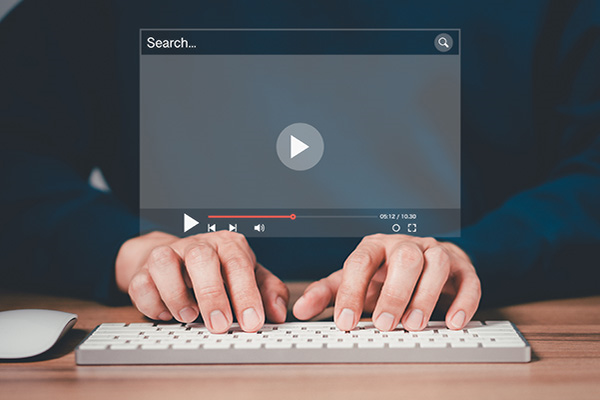
Visual Learner? Help videos are available in ERA-IGNITE to assist you.
Prefer to learn from watching a video rather than reading a manual? Check out ERA-IGNITE Smart Center to jumpstart your learning.

Track Your Contracts in Transit With the Heat Sheet
One of the most important metrics you monitor in F&I is your contracts in transit. With ERA-IGNITE F&I Heat Sheet, tracking your funding is simplified.
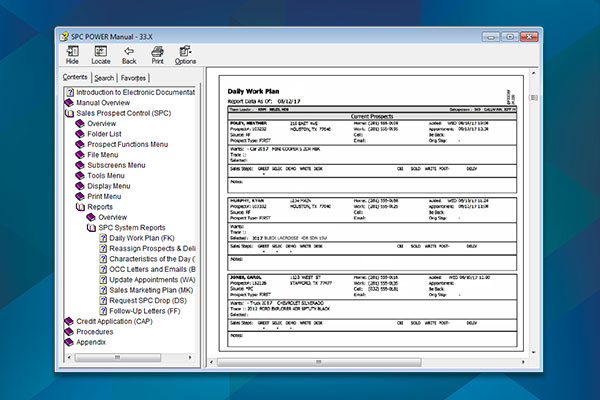
Quick “How To’s” for the Rookie or Seasoned POWER User
Trying to remember the procedure you perform only once a year? Or are you a new employee looking for instructions on your daily tasks? Whether…















