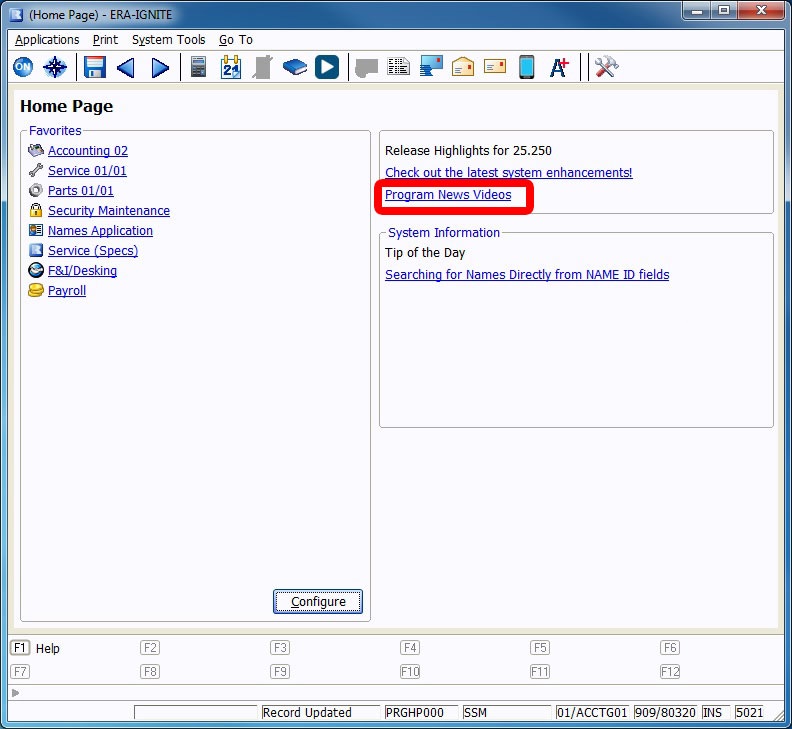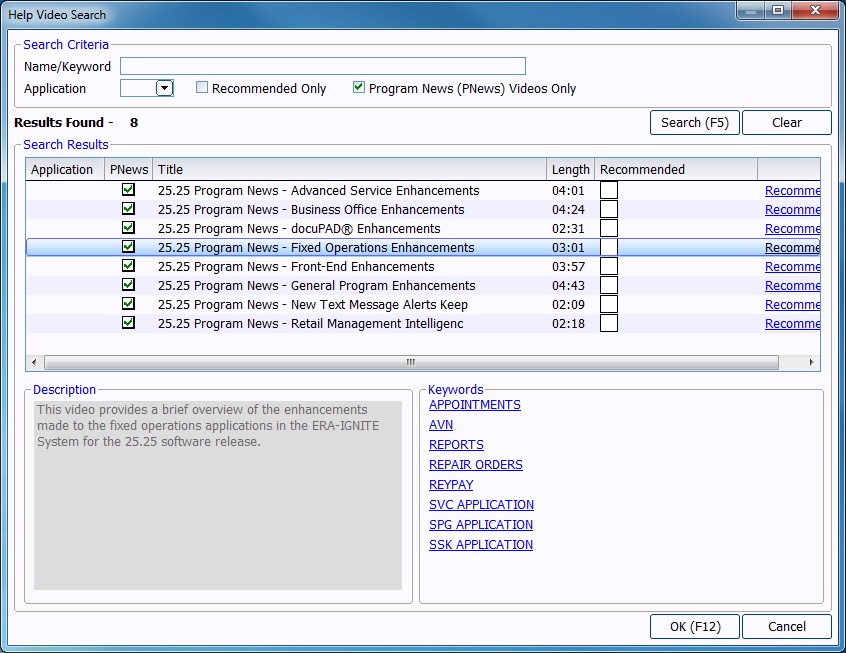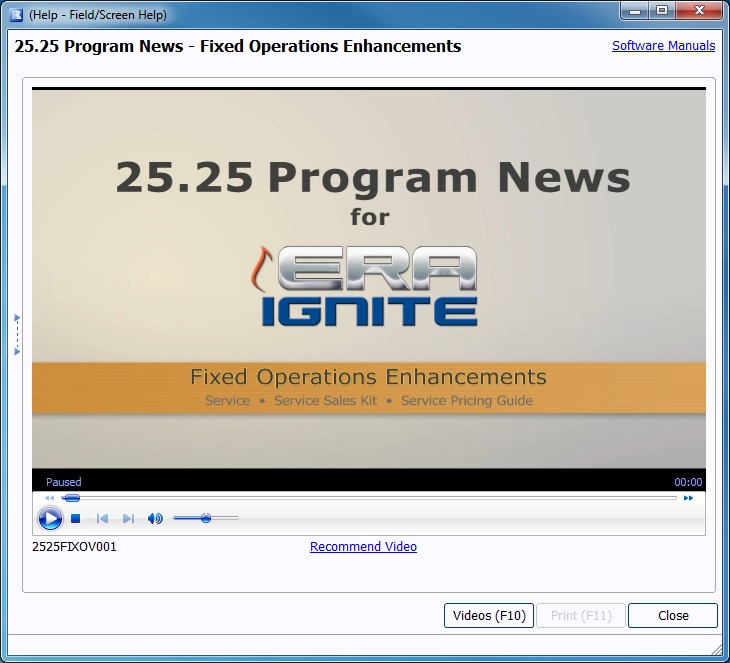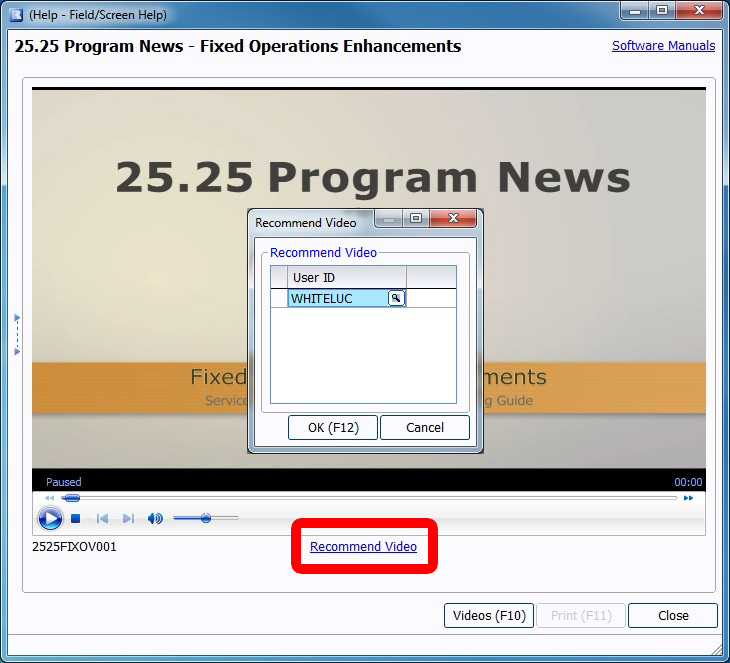A Simple Way to Learn About Changes in ERA-IGNITE
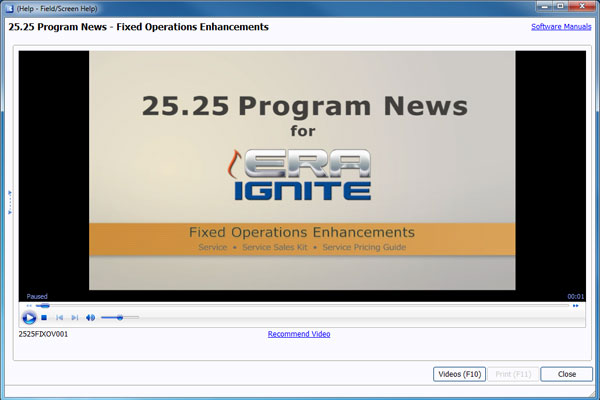
Article Highlights:
- Review ERA-IGNITE enhancements using Program News videos.
- Recommend videos to other employees or yourself for future review.
Keeping up with changes to your software can be time-consuming. Did you know there is an easy and fast way to help you learn about new features and changes?
Program News videos are available directly in ERA-IGNITE as part of the 25.25 software release. Each video covers multiple enhancements for a specific area of the dealership in just a few minutes, allowing you to learn about software changes with minimal interruption to your work day.
To access Program News videos
1. Sign on to ERA-IGNITE and click the new Program News Videos link on the Home Page.
2. Double-click the Program News video you would like to review. Some videos cover enhancements to multiple applications, while other videos focus on enhancements to a single application.
While the video is playing, you can use standard video controls to pause and resume playback, as needed.
If you find a video to be particularly helpful, you can recommend the video to another employee. Simply click the Recommend Video link and enter the employee’s User ID.
After entering the User ID, simply press the F12 key or click the OK button to send the recommendation. A Reynolds Communicator notification is sent to the employee with a link to the recommended video.
Conclusion
Learning about software changes does not have to be time-consuming. Program News videos allow you to learn about new enhancements when you only have a few minutes to spare during the day.
Related Articles:

Mobile Time Clock: Getting Started with Geofencing
Simplify the time punch process and establish boundaries using geofences with Mobile Time Clock.

Configuring Posting Screens in ERA-IGNITE Accounting
If most of your day is spent posting to the journal, try starting in posting mode instead of starting in search mode.

Tips and Tricks for Desking
Navigate the Desking application easier with these tricks.

Customization Options to Improve Your Workflow
When you customize your software, you can help streamline your operations.