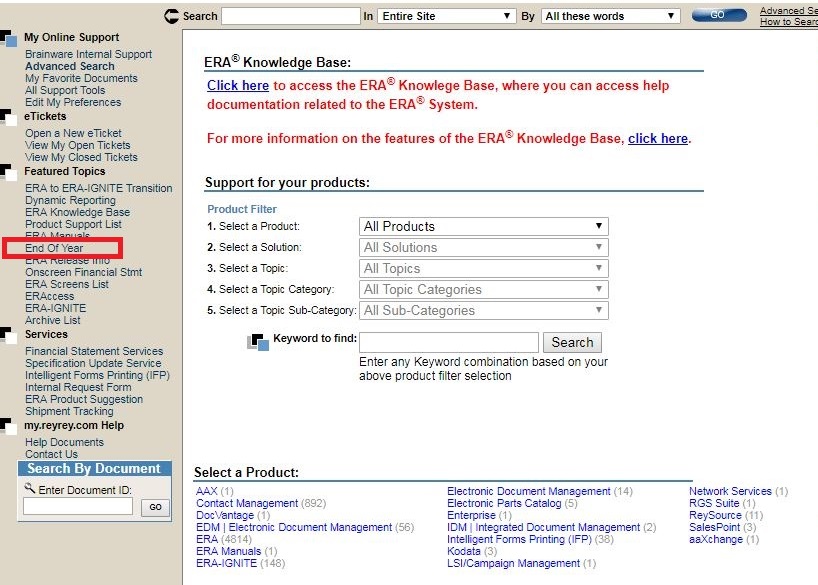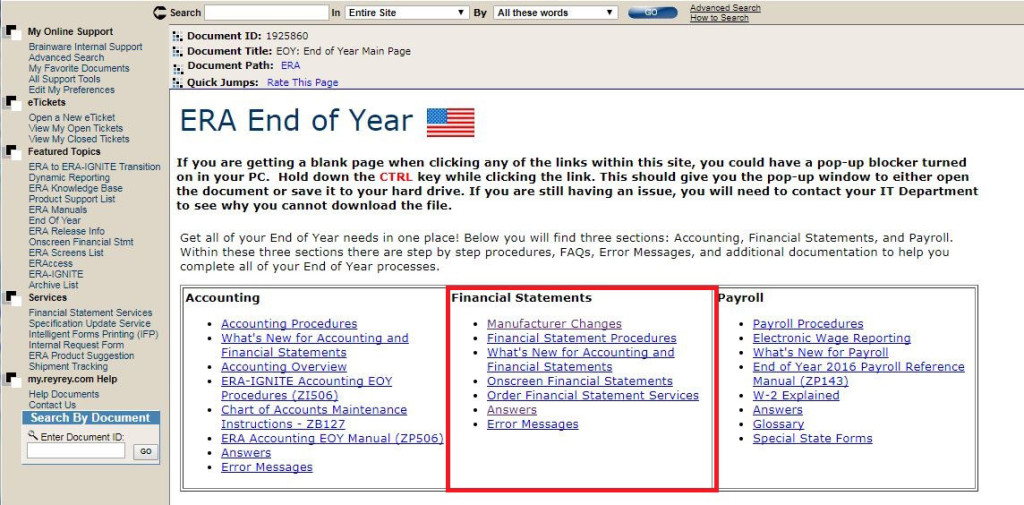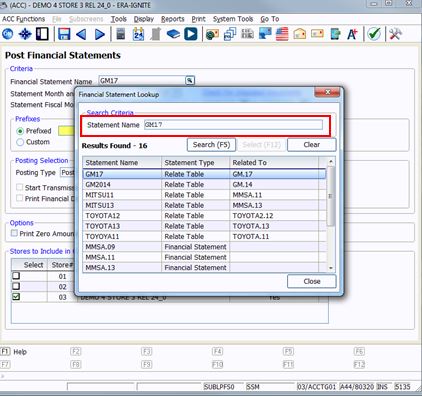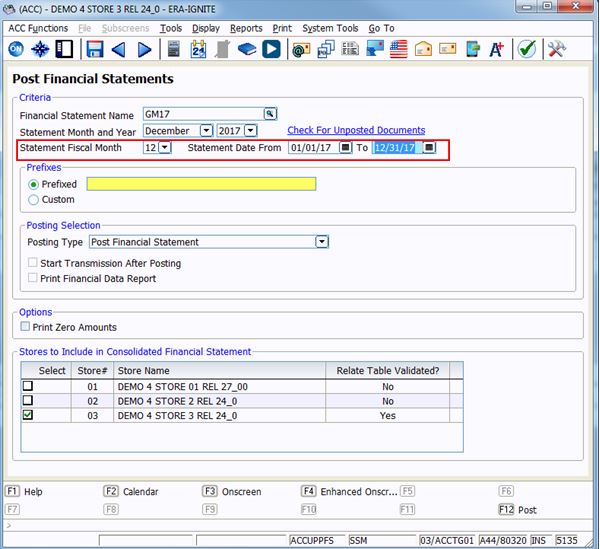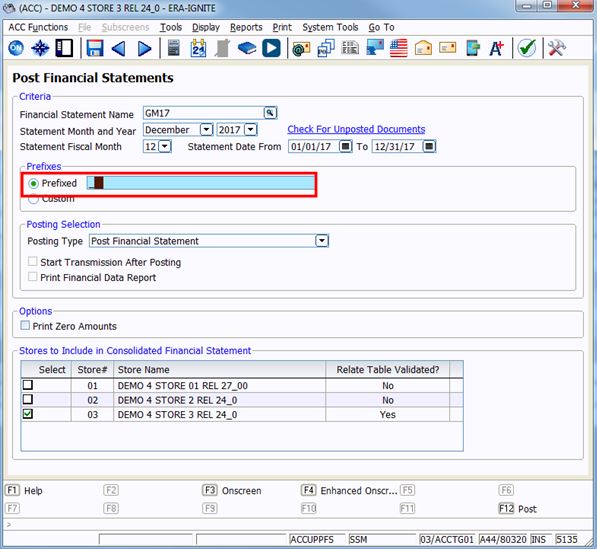End of Year. . .The most wonderful time of the year?

Article Highlights:
- Wondering where to find your financial statement changes?
- Three ways to make the end of year process easier.
The end of the year for most people involves spending time with family and gift-giving. But for those working in the office, it means something entirely different. Reconciling the end of year financial statements is a lot of work and I frequently get questions.
Here are three common questions:
Where can I find financial statement changes from my manufacturer? Financial statement changes are frustrating, especially when you don’t know what they are. Reynolds and Reynolds customers can ease the irritation by viewing financial statement changes on my.reyrey.com.
- Once logged in, select End of Year from the Featured Topics section on the left-hand side.
- Choose U.S. customer to go to the ERA® End of Year screen. From there, select Manufacturer Changes in the Financial Statements section. Don’t see your manufacturer? The Technical Assistance Center is adding information as we receive it from OEMs.
- In addition to financial statement information, my.reyrey.com also has end of year information for accounting and payroll on the ERA End of Year screen. Still overwhelmed? Consider Financial Statement Services. This service, provided by Reynolds, ensures your Chart of Accounts, Count Unit Count Specifications, Financial Statements, and Financial Statement Relate Tables are up to date. Call the Remote Software Implementation department at 800.456.4466 for more information.
How do I run a 13th month financial statement? After you make your adjusting entries, you may produce a 13th month financial statement at any time during the year. To do this:
- Access the Post Financial Statement screen (0706/ACCUPPFS in ERA-IGNITE).
- Enter the financial statement name.
- If a new financial statement was loaded for the new year, enter last year’s financial statement name.
- At the Month and Year prompt, enter the ending month and year of the previous fiscal year.
- For example, 1217 for December 2017.
- Answer “N” to “Do you want to check for unposted transactions?”
- Complete the Enter Date From and Enter Date To fields.
- For example, if you are calculating a 13th month statement for calendar year 2017, enter: 010117 and 123117.
- At the Fiscal Month of Statement prompt, enter the last month of your fiscal year in MM format.
- For example, if this is a calendar year: 12.
- At Prefixed or Custom Statement, enter “P” if you are calculating a standard manufacturer statement or enter “C” if you are calculating a modified version.
- If you have just one Chart of Accounts, enter an underscore (_) at the Enter All Prefixes Desired prompt. If you have a prefixed relate table, enter the prefixes to include on this financial statement without spaces.
- Check the box to Print Zero Amounts, or leave it unchecked to print blanks for all zero amounts.
- Enter “C” to continue and the calculation will begin.
- Post the financial statement using the F12 function key or the F12 Post option at the bottom of the screen.
- To view the financial statement onscreen, select the F3 function key. To make changes onscreen, select the F4 function key.
How do I submit my 1099 forms electronically? If you have over 250 vendors, it is a federal requirement to submit 1099 forms electronically. You can save the files in a .csv format and send them to a third-party company to submit them for you, or you can purchase the ability to submit them to the IRS through ERA. To purchase electronic 1099 forms, talk to your account manager today.
For more information on end of year processes, visit my.reyrey.com or call the Technical Assistance Center at 800.767.0080.
Related Articles:

Quarterbacking Your Deals: The Strategic Advantage of eContracting
As the college football season approaches, dealerships can gain valuable insights from the strategic capabilities of college football teams. Just as quarterbacks must think on…

Beware and Prepare: What You Can Learn from the “Ides of…
For Julius Caesar, listening to a warning was a matter of life or death. When it comes to keeping your business healthy and profitable, staying…

Sleighing the Reporting Game: Digitizing Your Business Office
The enchantment of the holiday season is undeniable. As the living room fireplace crackles with life, its warmth greets you with a cozy embrace. Fresh…
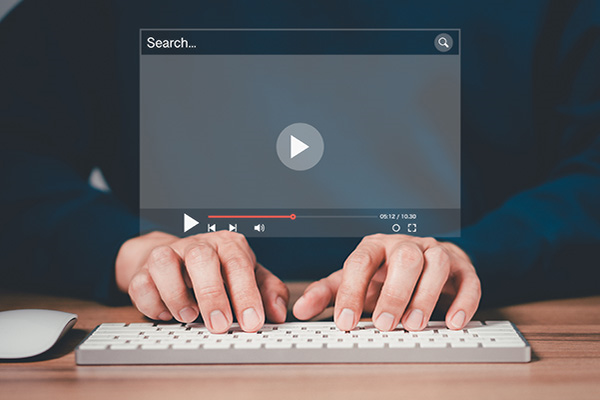
Visual Learner? Help videos are available in ERA-IGNITE to assist you.
Prefer to learn from watching a video rather than reading a manual? Check out ERA-IGNITE Smart Center to jumpstart your learning.