Visual Learner? Help videos are available in ERA-IGNITE to assist you.
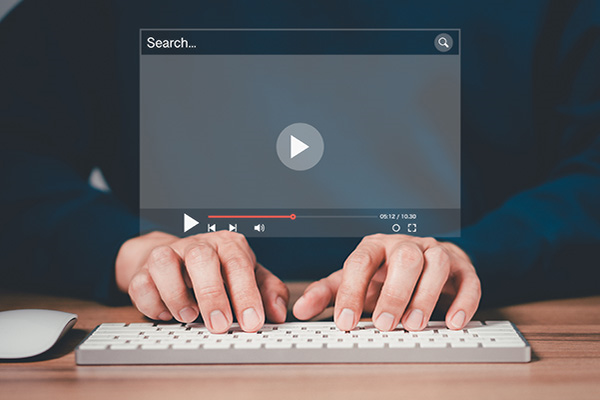
Article Highlights:
- Prefer to learn via video? Watch and learn in Smart Center.
- Recommend and share relevant help videos with employees.
This article was written by Caroline White, a software education representative.
Do you find it more efficient to learn something new from watching a video rather than reading an instruction manual?
If so, you’re in luck.
Informative help videos are available to support your learning directly within ERA-IGNITE! You have access to thousands of help videos that cover a variety of software topics and tasks within every area of the dealership, easily accessible whenever you need them. Examples include:
- Changing customer information.
- Exporting a report to a PC or local network drive.
- Rolling an appointment to a repair order.
Here’s how to access the videos:
1.) Select Help (F1) from any ERA-IGNITE window and select the Help Videos link or the Search Help Videos (play button) icon on the home page.
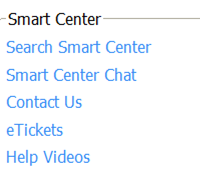

2.) Select a video related to your current screen by selecting Videos, located on the left side of the window. Or select the Help Videos tab located at the bottom of the window.
You can search the archive for a video you want to watch by Title, Description, Keyword, or Application. You can also filter by Recommended Only or Program News (PNews) Videos Only to find what’s most relevant to you. By highlighting a line, you can read the video’s description and see any related keywords.
Various instructional videos have also been grouped together as “playlists” for basic training. Search by your job role to find those applicable to you.
3.) Double click or Select (F12) to watch the highlighted help video.
If there is a video you find particularly helpful and want to share, you can recommend it to others. Simply click on the Recommend Video hyperlink underneath the video and enter the user IDs of those you wish to share the video with.
Learning about your system can be efficient and enjoyable. These help videos are another resource to aid you and other employees in quickly learning new features and topics within the system you use every day.
For more information about software education and training, please visit the Reynolds training webpage.
Related Articles:

ERA-IGNITE Keyboard Shortcuts (With Printable Reference Sheet)
Keyboard shortcuts can do wonders for your everyday tasks. Here’s an updated list of the most common shortcuts in ERA-IGNITE.

Track Your Contracts in Transit With the Heat Sheet
One of the most important metrics you monitor in F&I is your contracts in transit. With ERA-IGNITE F&I Heat Sheet, tracking your funding is simplified.

Mobile Time Clock: Getting Started with Geofencing
Simplify the time punch process and establish boundaries using geofences with Mobile Time Clock.

Configuring Posting Screens in ERA-IGNITE Accounting
If most of your day is spent posting to the journal, try starting in posting mode instead of starting in search mode.















