Category of Interest: Effectively Upsell Recommended Services
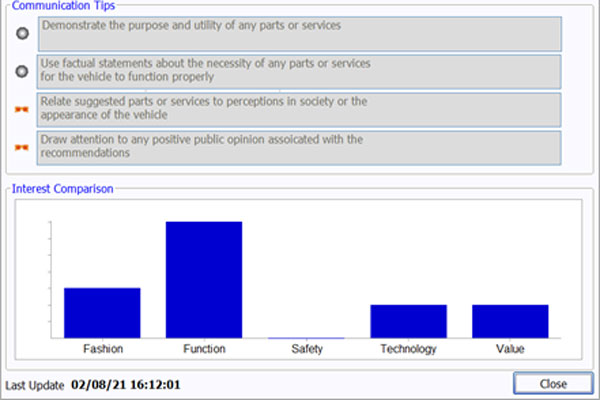
Article Highlights:
- Knowing customer’s interests is a game-changer when recommending services.
- Learn how to use the Category of Interest tool and upsell more effectively.
Upselling is a critical part of a service advisor’s job, yet it can be challenging to know the right angle to take when discussing recommended services with a customer. Each customer is unique and likely prioritizes types of repairs or maintenance differently. The Category of Interest tool can help bridge the potential knowledge gap and help advisors find the best way to talk about additional work with each customer.
The following categories of interest can display:
 Fashion: Customer values the physical appearance of their vehicle and may be more receptive to the cosmetic benefits of a service.
Fashion: Customer values the physical appearance of their vehicle and may be more receptive to the cosmetic benefits of a service. Function: Customer values the performance of their vehicle and may be more receptive to benefits such as improved fuel efficiency.
Function: Customer values the performance of their vehicle and may be more receptive to benefits such as improved fuel efficiency. Safety: Customer values the reliability of their vehicle and may be more receptive to benefits such as decreasing the time required for the vehicle to stop when the brakes are applied.
Safety: Customer values the reliability of their vehicle and may be more receptive to benefits such as decreasing the time required for the vehicle to stop when the brakes are applied.-
 Technology: Customer values the entertainment and convenience features of their vehicle and may be more receptive to benefits that improve the in-car experience.
Technology: Customer values the entertainment and convenience features of their vehicle and may be more receptive to benefits that improve the in-car experience.  Value: Customer is most concerned with the cost effectiveness of their vehicle and may be more receptive to benefits such as reducing the need for an expensive repair in the future.
Value: Customer is most concerned with the cost effectiveness of their vehicle and may be more receptive to benefits such as reducing the need for an expensive repair in the future.
To access the Category of Interest window, select the icon to the left of the Name link in the Record Details section. The icon displays the customer’s primary category of interest.
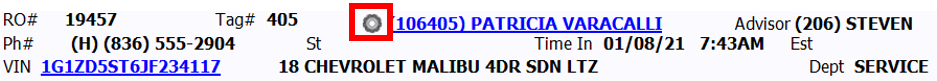
The Category of Interest window displays the two categories with the highest levels of interest in the Likely Categories of Interest section that includes a brief description of what the customer may positively respond to.
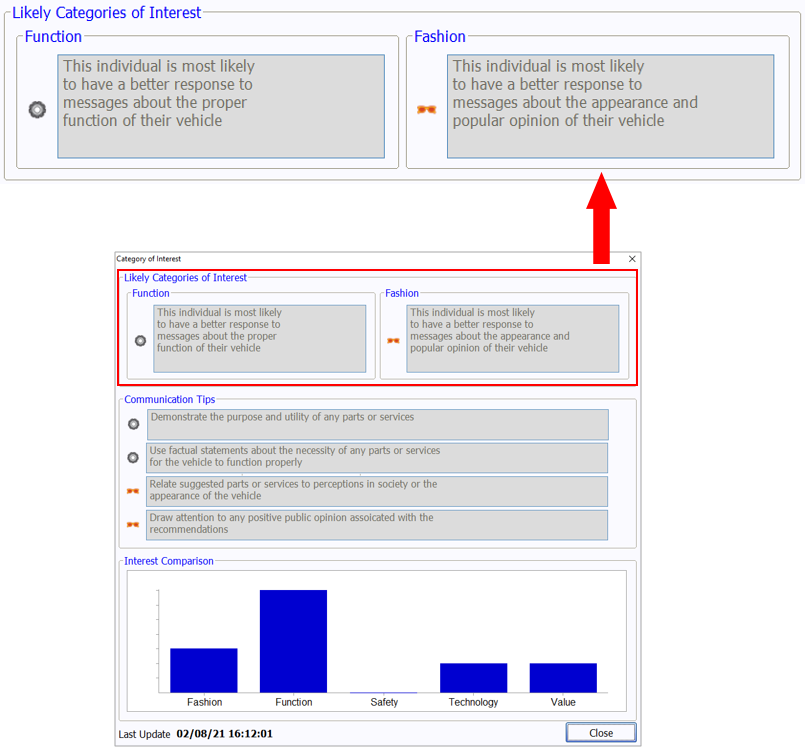
Use the tips in the Communication Tips section to help you choose the most effective approach when explaining the importance of a suggested service.
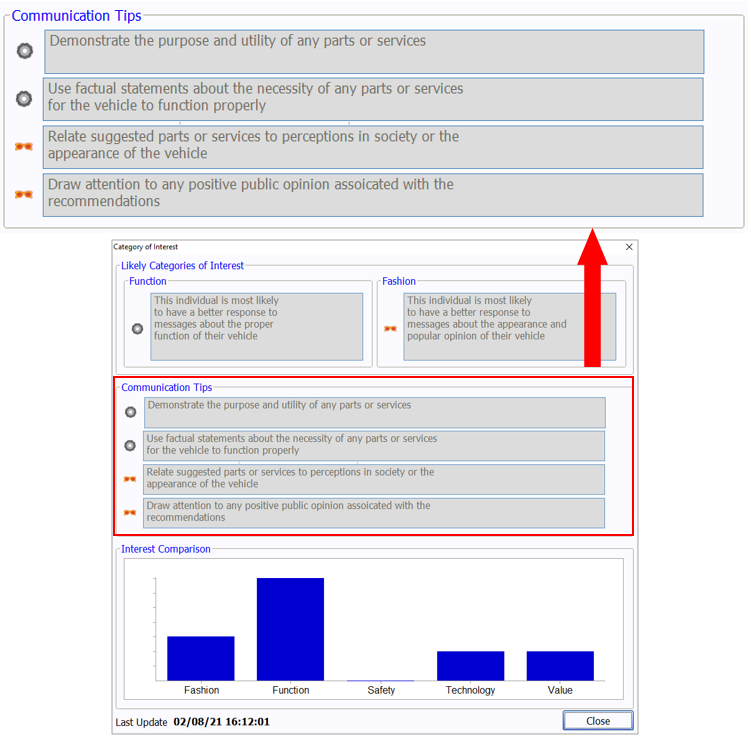
Use the graph in the Interest Comparison section to determine if a specific category significantly outscores others, or if the customer’s interests are moderately distributed.
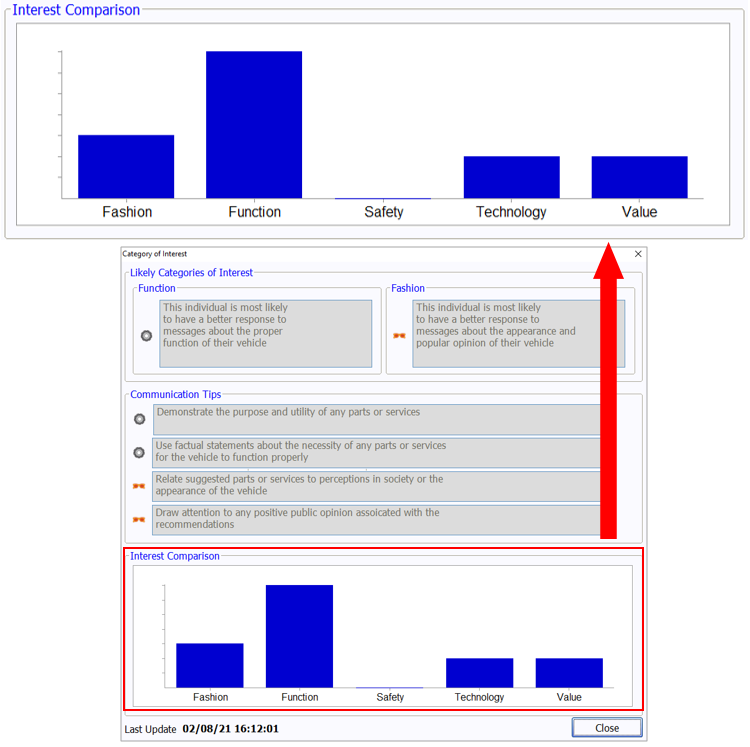
Using the information above, here are a few examples of how to suggest new front brake pads to customers with different preferences:
- Function: “Your technician recommended new front brake pads to keep your vehicle from shaking as you stop. Do you want to take care of those today?”
- Fashion: “Your technician recommended new front brake pads. Do you want to take care of those before yours start squeaking and grinding?”
In the challenging world of upselling, knowing what your customer prioritizes can be helpful. The Category of Interest window helps you speak to customers when upselling recommended services in an effort to make your pitch more personalized or meaningful.
Related Articles:

ERA-IGNITE Keyboard Shortcuts (With Printable Reference Sheet)
Keyboard shortcuts can do wonders for your everyday tasks. Here’s an updated list of the most common shortcuts in ERA-IGNITE.
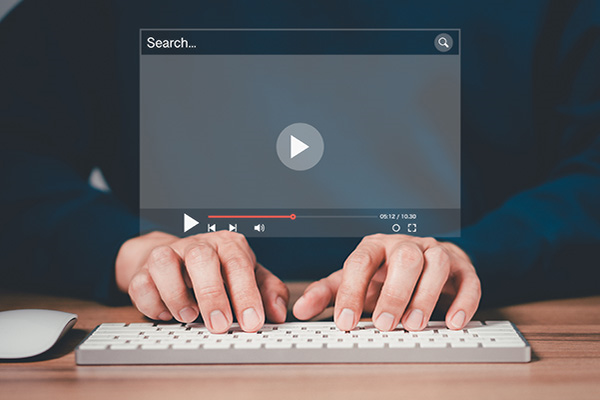
Visual Learner? Help videos are available in ERA-IGNITE to assist you.
Prefer to learn from watching a video rather than reading a manual? Check out ERA-IGNITE Smart Center to jumpstart your learning.

Track Your Contracts in Transit With the Heat Sheet
One of the most important metrics you monitor in F&I is your contracts in transit. With ERA-IGNITE F&I Heat Sheet, tracking your funding is simplified.

Mobile Time Clock: Getting Started with Geofencing
Simplify the time punch process and establish boundaries using geofences with Mobile Time Clock.















