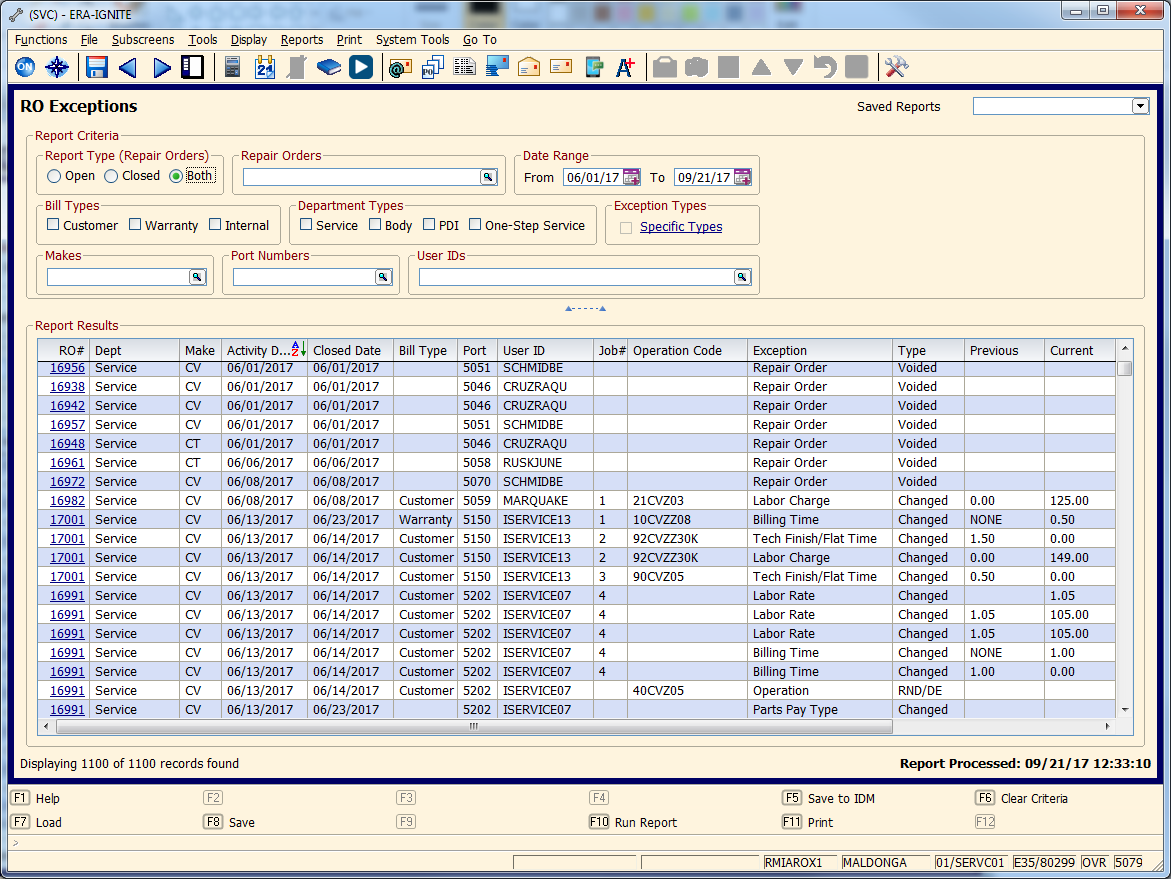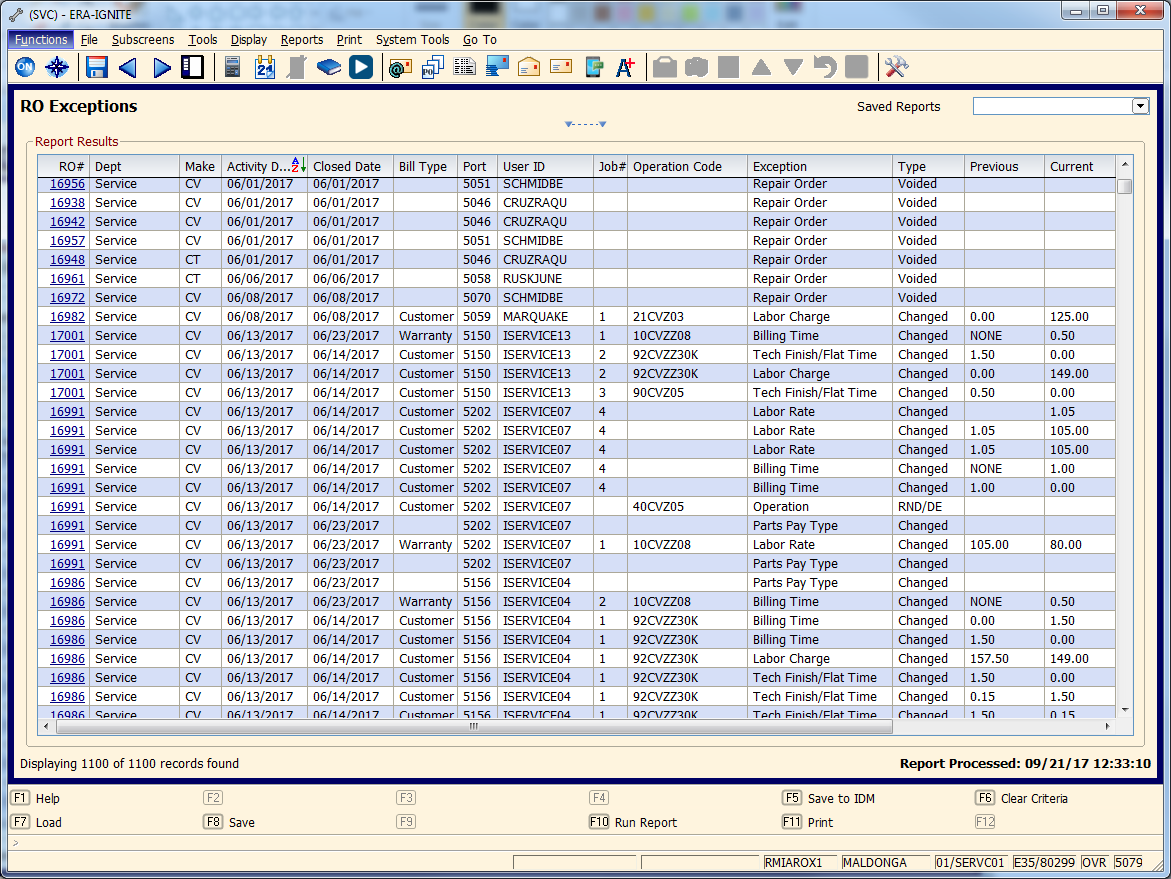Track Service Exceptions Daily to Protect Your Bottom Line
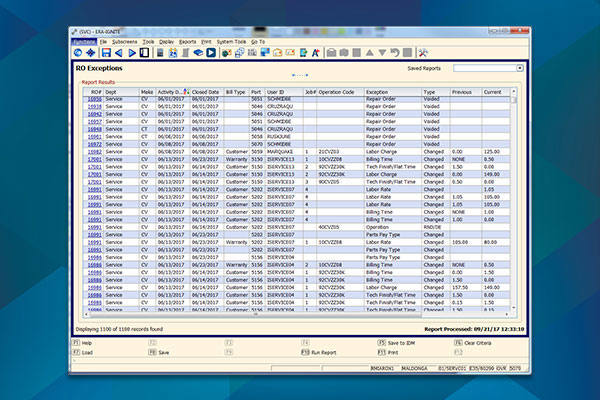
Article Highlights:
- Make the RO investigation process seamless with the proper report.
- Ensure consistency in your service department.
Question: What can you do in the next two minutes that will give you a detailed view of what is really going on in service?
Answer: Run the RO Exceptions report. This informative report gives you a detailed view into the RO “exceptions” overrides that may be happening every day in your shop.
For every RO, ERA-IGNITE tracks 50 different process exceptions ranging from changes to labor rates and times to tax code overrides. To see a list of all the exceptions ERA-IGNITE tracks, select the Specific Types link in the RO Exceptions Report Criteria in Service or Retail Management Intelligence. You can choose exactly which exceptions you want to see by date range, department, bill type, and user ID.
The RO Exceptions report helps answer:
- What was the exception?
- Who performed it?
- When did it happen?
- How much did it cost you?
In addition, there is a link to each RO, making investigation quick and easy.
A quick conversation with your employees about the specific exceptions can help you better understand why they are happening. Run this report daily so your employees know you’re keeping an eye on it.
Tracking exceptions can be one of the most powerful tools you have to maintain consistency in service. Once you start asking your advisors a few questions about the exceptions, you’ll be surprised how quickly the exceptions list shrinks and your bottom line grows.
Your RO Exceptions report can be found in the Reports Menu in both ERA-IGNITE Service and Retail Management Intelligence. For additional help with the report once you’ve opened the report screen, use the F1 Help key, then the Screen Overview link in the top left corner.
For more ERA-IGNITE training opportunities, check out Reynolds Software Education’s upcoming free webinars.
Related Articles:

ERA-IGNITE Keyboard Shortcuts (With Printable Reference Sheet)
Keyboard shortcuts can do wonders for your everyday tasks. Here’s an updated list of the most common shortcuts in ERA-IGNITE.
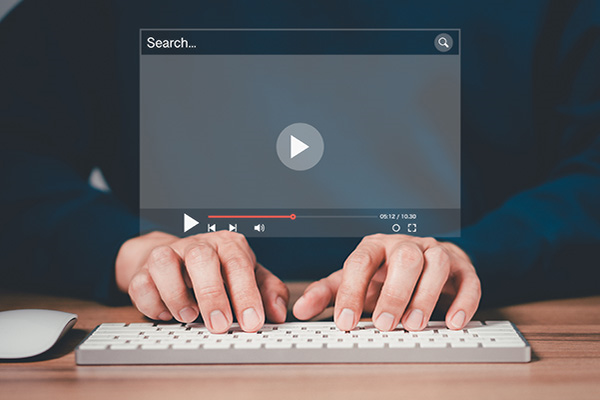
Visual Learner? Help videos are available in ERA-IGNITE to assist you.
Prefer to learn from watching a video rather than reading a manual? Check out ERA-IGNITE Smart Center to jumpstart your learning.

Track Your Contracts in Transit With the Heat Sheet
One of the most important metrics you monitor in F&I is your contracts in transit. With ERA-IGNITE F&I Heat Sheet, tracking your funding is simplified.

Mobile Time Clock: Getting Started with Geofencing
Simplify the time punch process and establish boundaries using geofences with Mobile Time Clock.