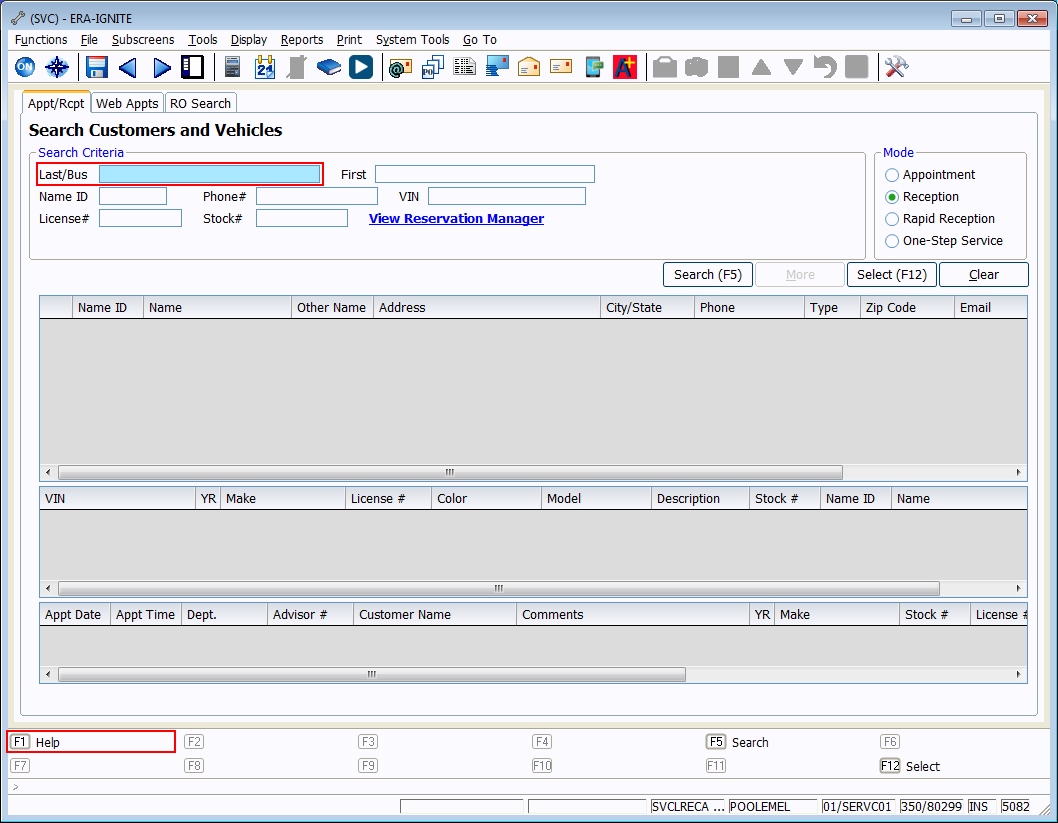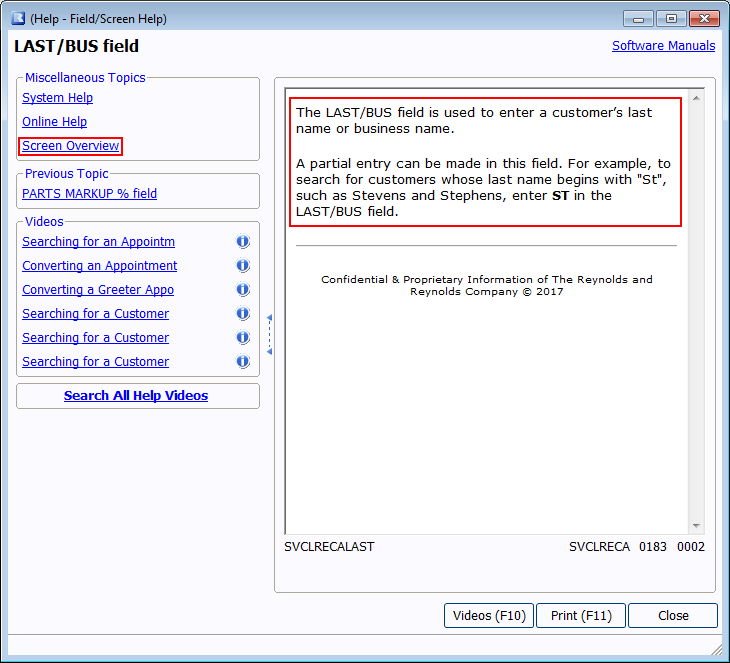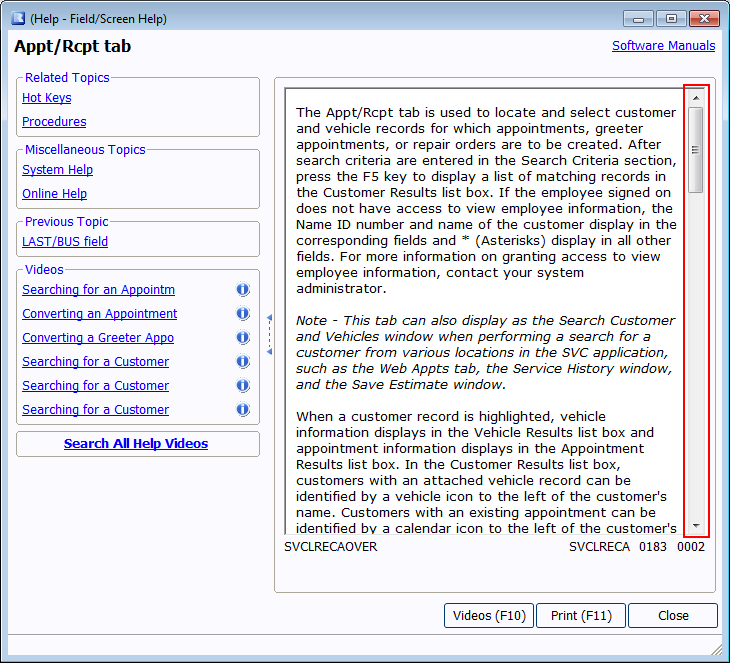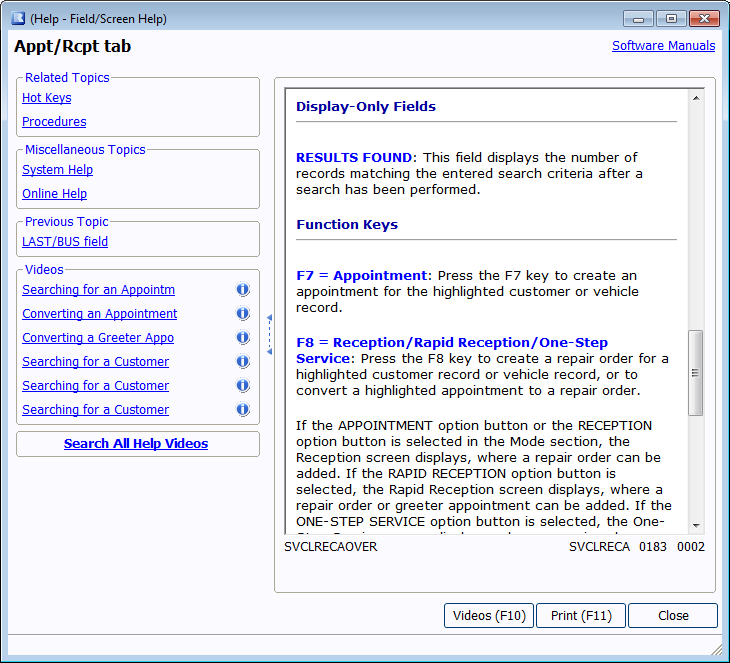One Button Help: Learn About Any Field Fast
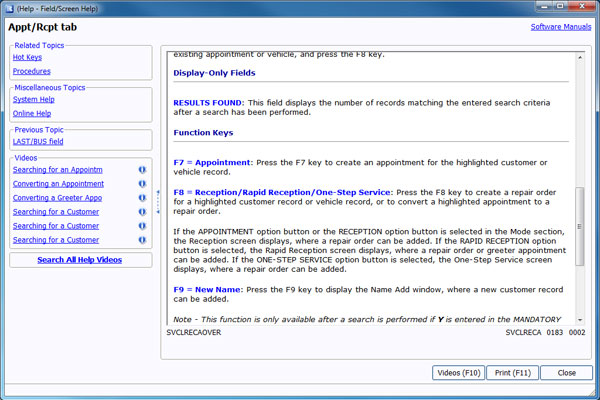
Article Highlights:
- Easily access screen details with F1 Help.
- Help is context-specific, pulling up details for your current field.
Have you ever skipped over a field in ERA-IGNITE because you didn’t know what the field was? The F1 Help feature follows you everywhere you go, and is equipped with the information you need to confidently navigate through ERA-IGNITE. All you need to do is press F1.
The information in the F1 Help screen is context sensitive, which means it recognizes which field and screen your cursor is in when you select Help.
The Field/Screen Help window gives you basic information about the field and its purpose, as well as any applicable tips or suggestions.
The Screen Overview link in the Miscellaneous Topics section gives an overview of the entire screen, as opposed to a single field.
The bottom of the Screen Overview explains each Display-Only Field and Function Key on the screen.
For more opportunities to learn how to navigate more confidently through ERA-IGNITE, check out our upcoming free webinars from Reynolds and Reynolds Software Education.
Related Articles:

From Mailbox to Inbox: A Hybrid Approach to Reaching Your Customers
It’s easy to weigh the pros and cons of an email marketing strategy versus a direct mail one. Email marketing delivers your message to customers…

Crafting a Winning Story: Dealership Lessons from Olympic Opening…
While most dealerships aren’t getting Olympic-level coverage, it’s still important to think about what kind of story you’re conveying to consumers.
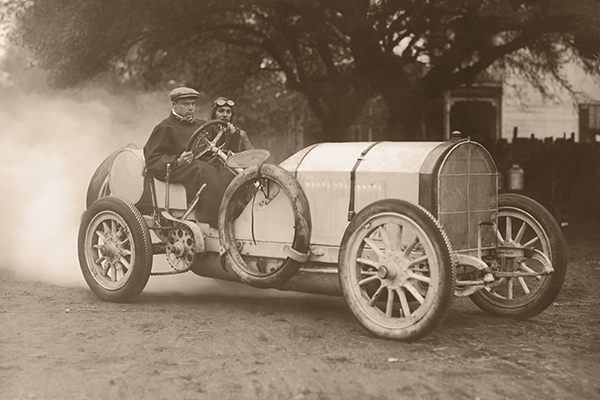
The Evolution of Cars and Consumer Expectations
Have you ever thought about how far the automotive industry has come since the creation of the first car? From three-wheeled cars to punch-inducing Volkswagen Beetles…

Mobile Time Clock: Getting Started with Geofencing
Simplify the time punch process and establish boundaries using geofences with Mobile Time Clock.