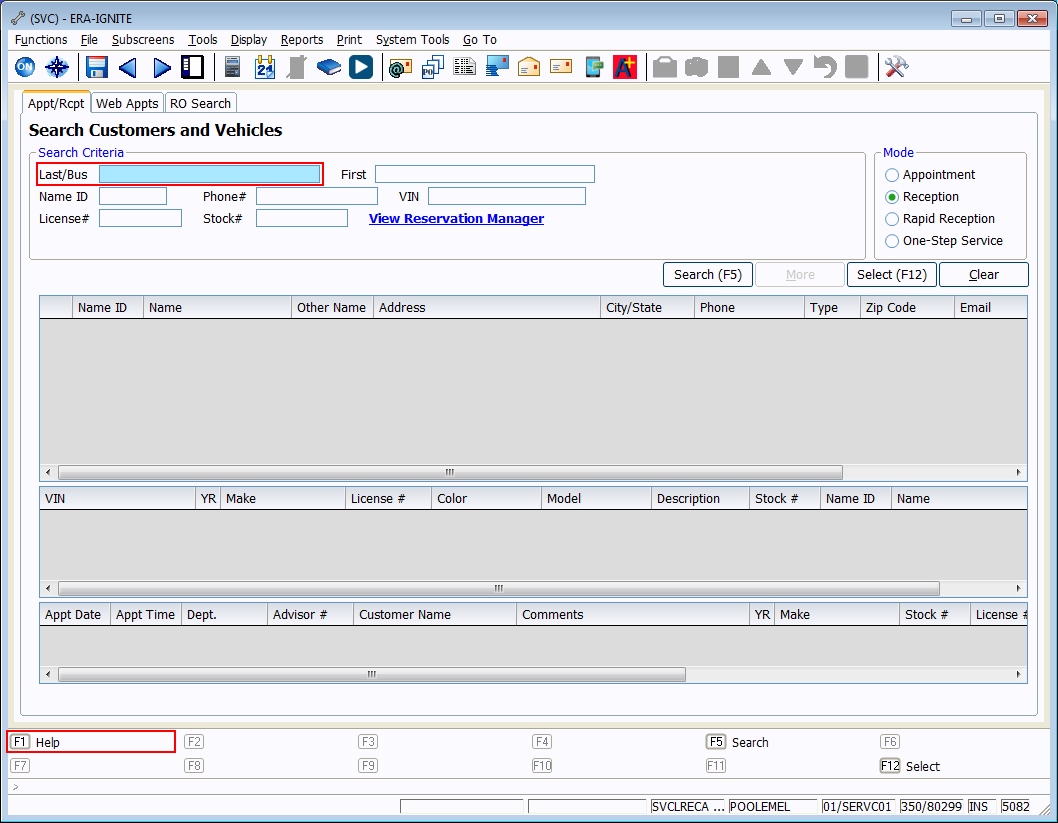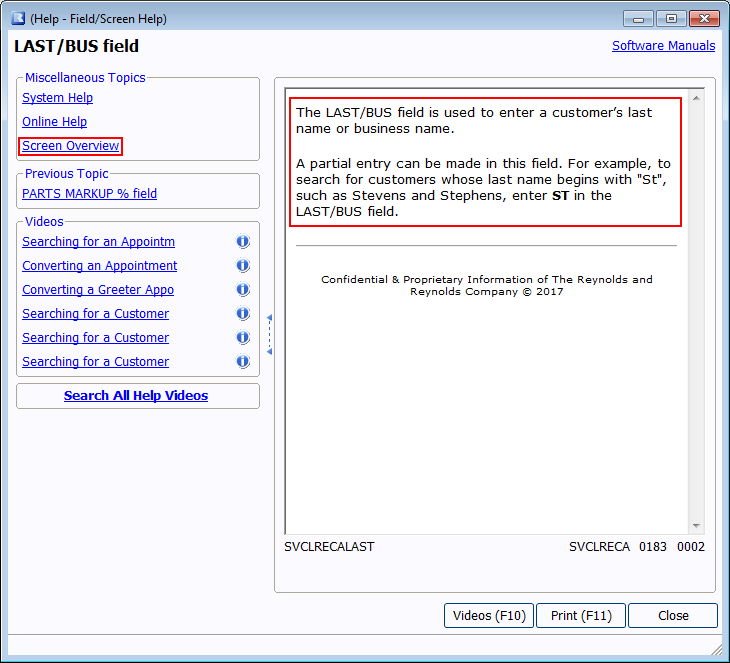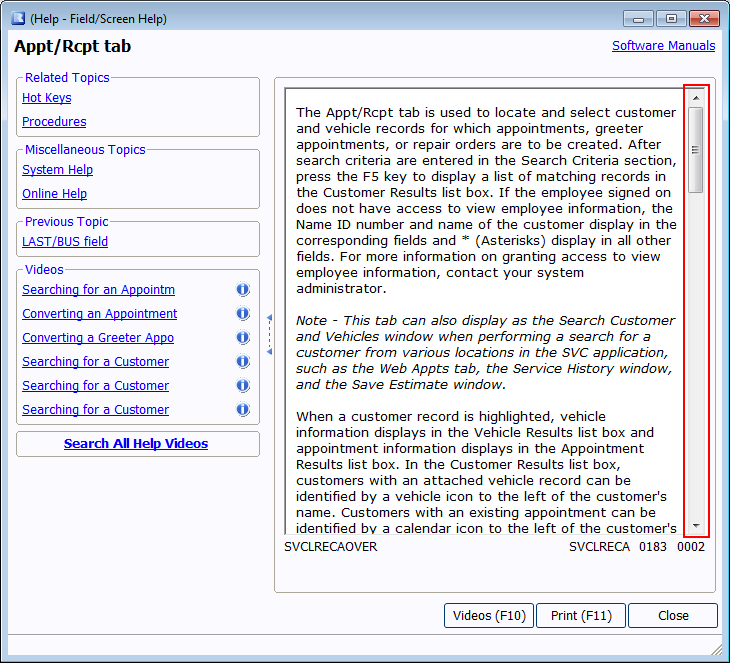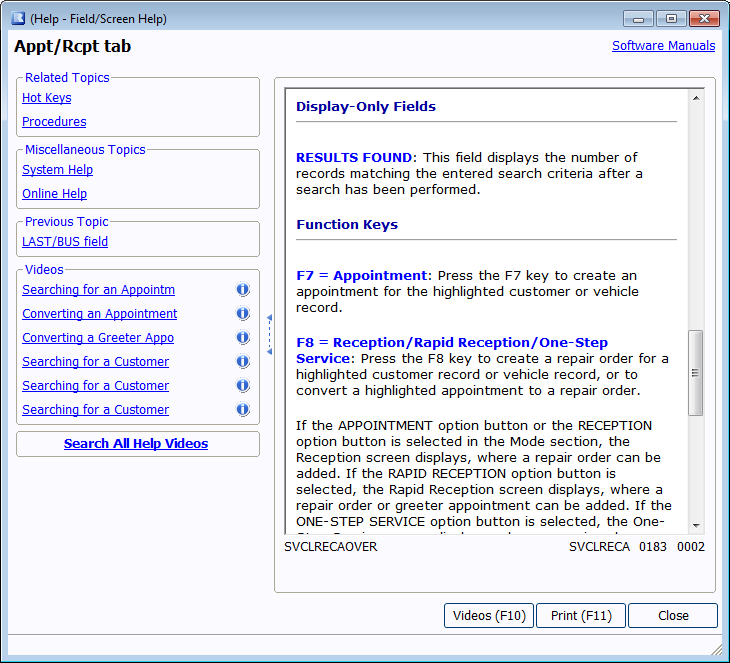One Button Help: Learn About Any Field Fast
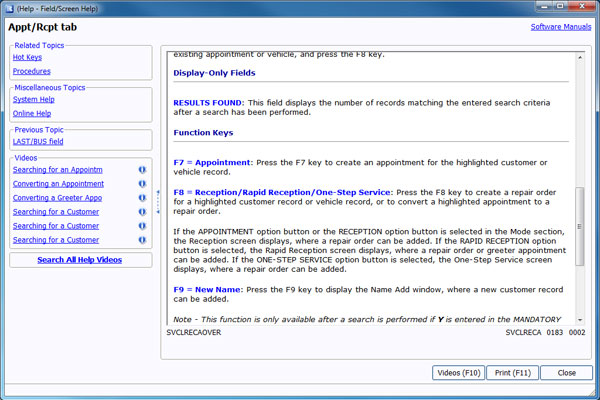
Article Highlights:
- Easily access screen details with F1 Help.
- Help is context-specific, pulling up details for your current field.
Have you ever skipped over a field in ERA-IGNITE because you didn’t know what the field was? The F1 Help feature follows you everywhere you go, and is equipped with the information you need to confidently navigate through ERA-IGNITE. All you need to do is press F1.
The information in the F1 Help screen is context sensitive, which means it recognizes which field and screen your cursor is in when you select Help.
The Field/Screen Help window gives you basic information about the field and its purpose, as well as any applicable tips or suggestions.
The Screen Overview link in the Miscellaneous Topics section gives an overview of the entire screen, as opposed to a single field.
The bottom of the Screen Overview explains each Display-Only Field and Function Key on the screen.
For more opportunities to learn how to navigate more confidently through ERA-IGNITE, check out our upcoming free webinars from Reynolds and Reynolds Software Education.
Related Articles:

The Future is Here, and It’s Powered by AI
The world changed forever in 1983. Most people weren’t ready for the internet revolution. In 2025, we’re on the brink of another technological revolution.

NADA 2025: Working in a Winter Wonderland
This year's show proved that the auto industry can handle anything. If you couldn't make it, find out what happened in the Reynolds booth.

NADA… the Catalyst for 2025: What’s Ahead for Reynolds
With the NADA show now behind us, take a peek at where Reynolds is headed this year.

ERA-IGNITE Keyboard Shortcuts (With Printable Reference Sheet)
Keyboard shortcuts can do wonders for your everyday tasks. Here’s an updated list of the most common shortcuts in ERA-IGNITE.