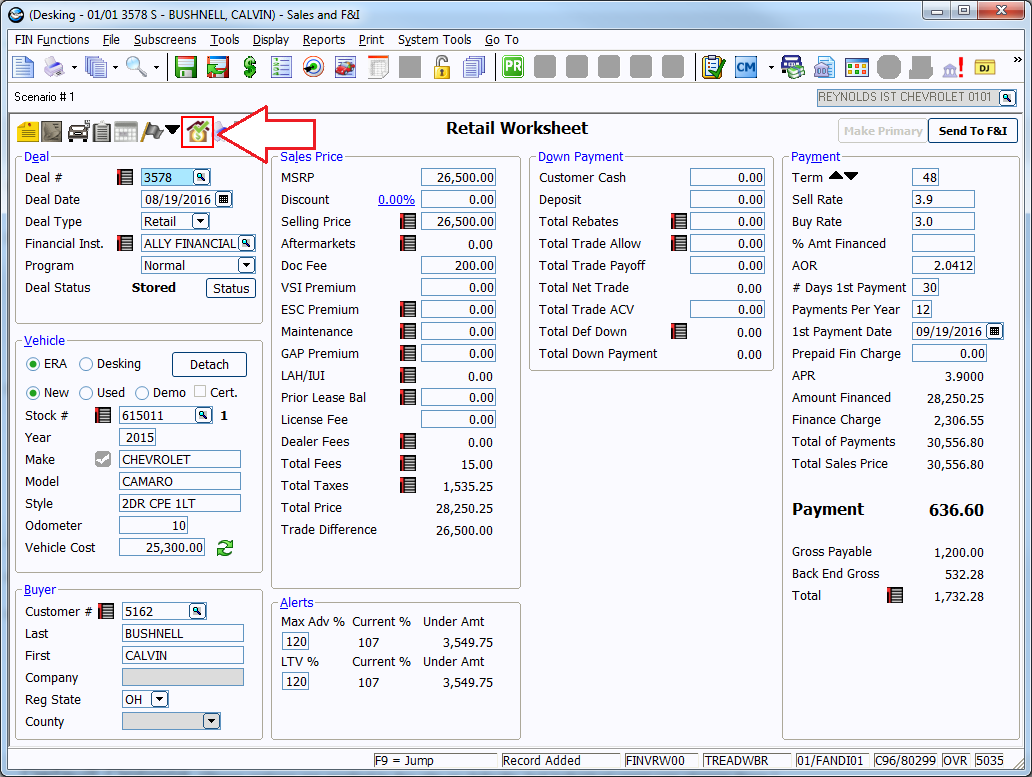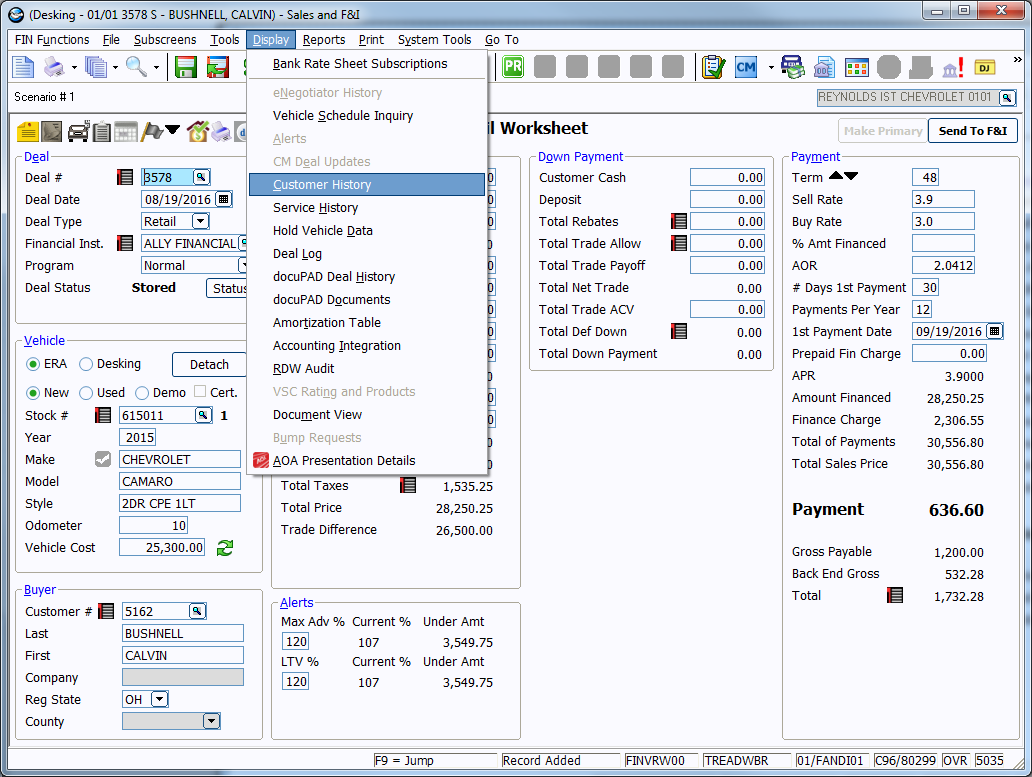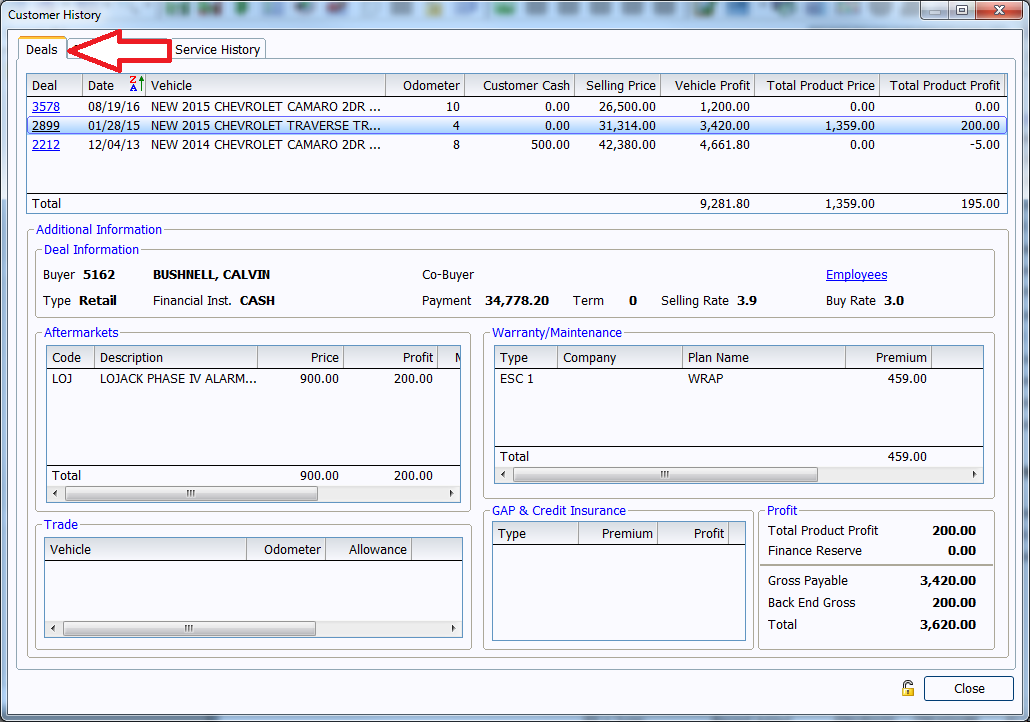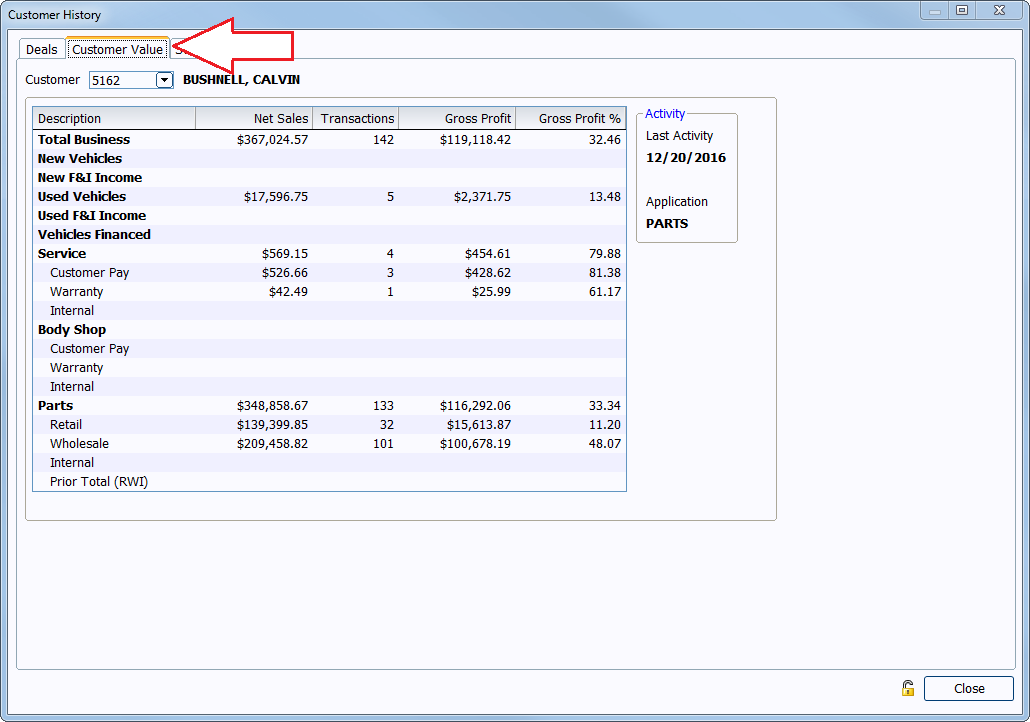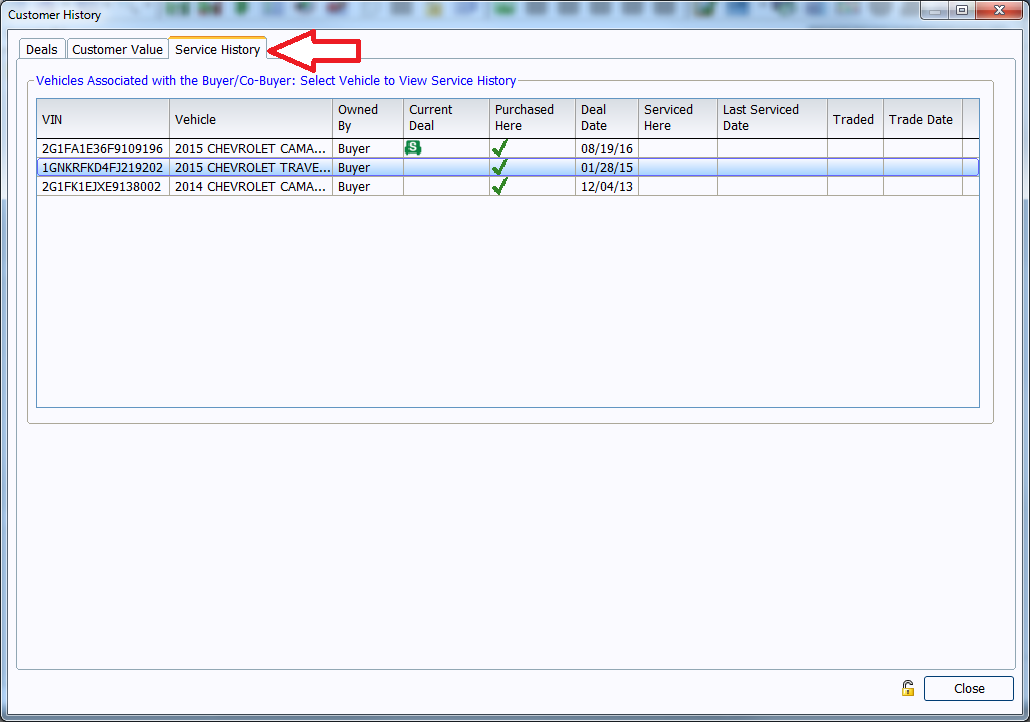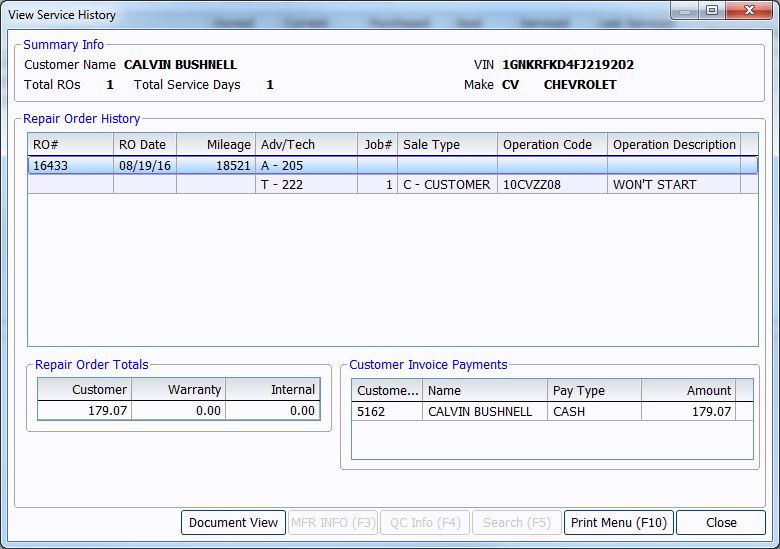Learn More About Your Customers with the Customer History Screen
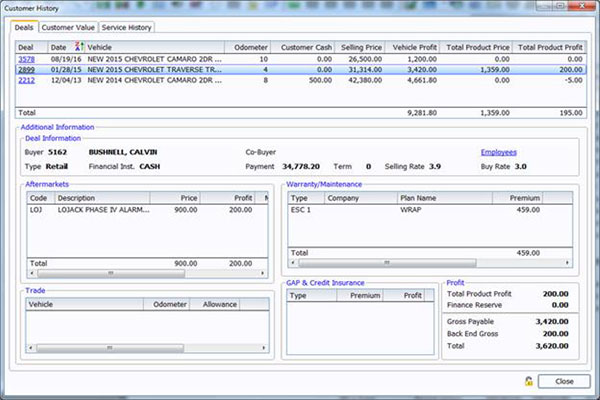
Article Highlights:
- Have more information about your customer while working a deal.
- See deal history, customer lifetime value, and service history.
When you’re working a deal with customers, or if you’re getting ready to present in F&I, it’s good to know what kind of history they have with your store. When working in ERA-IGNITE F&I, you can easily learn more about customers, including their service history and previous F&I purchases using the Customer History screen.
You can access the Customer History screen from a Deal Worksheet in two different ways. The first way is by simply selecting the Customer History icon, located just above the “Deal” section in the top left hand corner of the Deal Worksheet.
You can also access the Customer History window through the Display menu located at the top of the screen while in the Deal Worksheet.
Once in the Customer History screen, you can see all of the previous deals you worked with the customer, as well as the products showed on each deal within the Deals tab.
The Customer Value tab shows the total amount of business the customer has done with your dealership.
And finally, the Service History tab allows you to see the repair history of any vehicle associated with the customer. Within the Service History tab, first select the vehicle for which you want to view service history.
Once you select the appropriate vehicle, the View Service History window displays, showing you any previous service work performed on the vehicle at your dealership.
For more tips and tricks, check out our upcoming free webinars from Reynolds Software Education.
Related Articles:

Track Your Contracts in Transit With the Heat Sheet
One of the most important metrics you monitor in F&I is your contracts in transit. With ERA-IGNITE F&I Heat Sheet, tracking your funding is simplified.

Mobile Time Clock: Getting Started with Geofencing
Simplify the time punch process and establish boundaries using geofences with Mobile Time Clock.

Configuring Posting Screens in ERA-IGNITE Accounting
If most of your day is spent posting to the journal, try starting in posting mode instead of starting in search mode.

Navigating the New Era of Car Buying
In today's fast-paced automotive market, the journey from online browsing to in-store transactions has become increasingly complex.