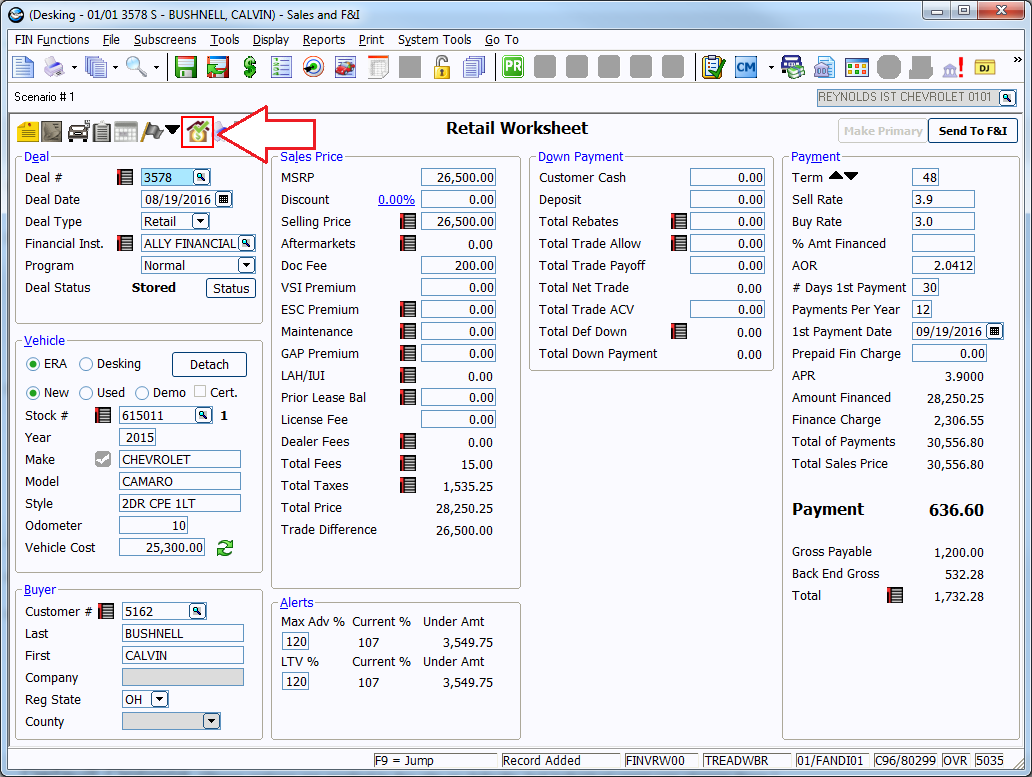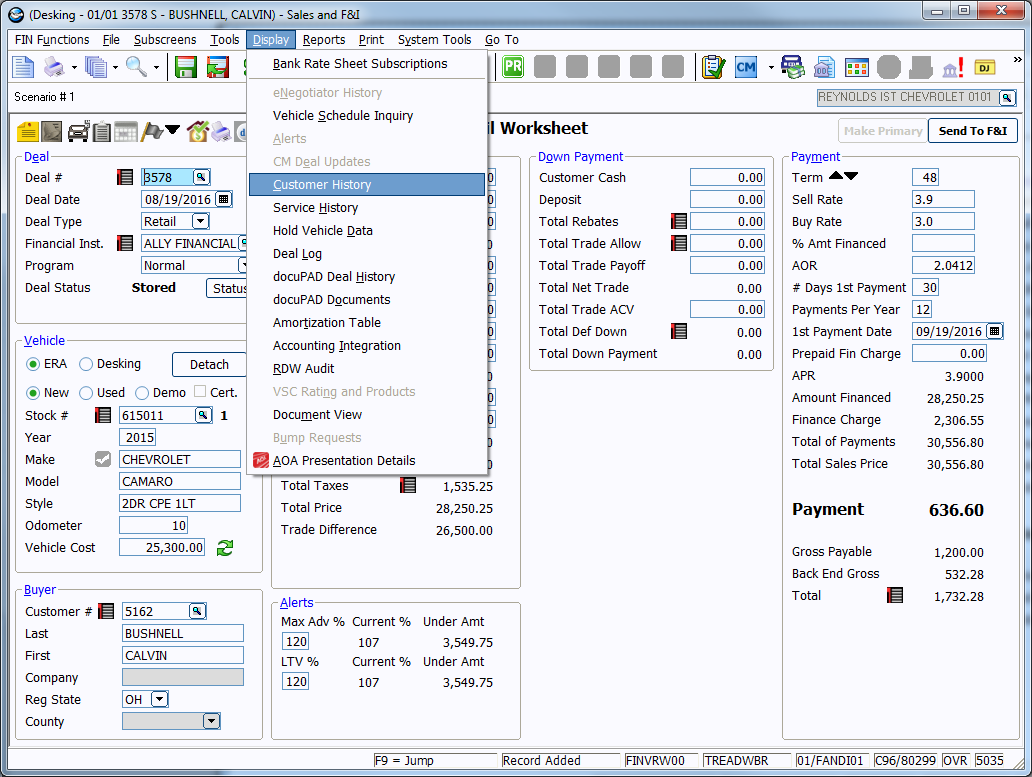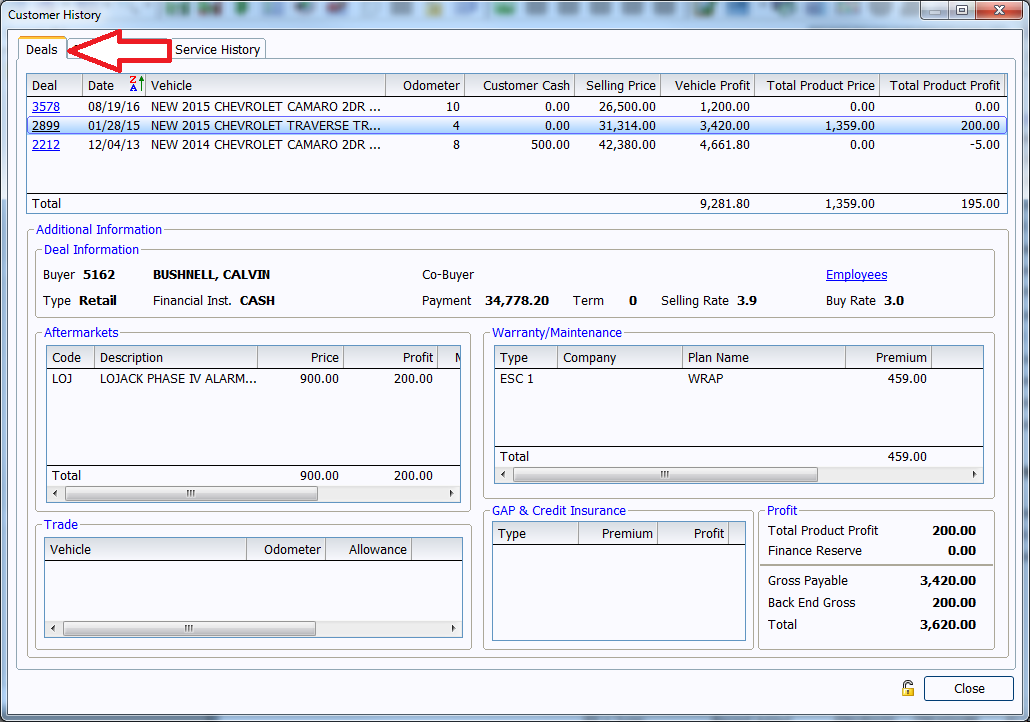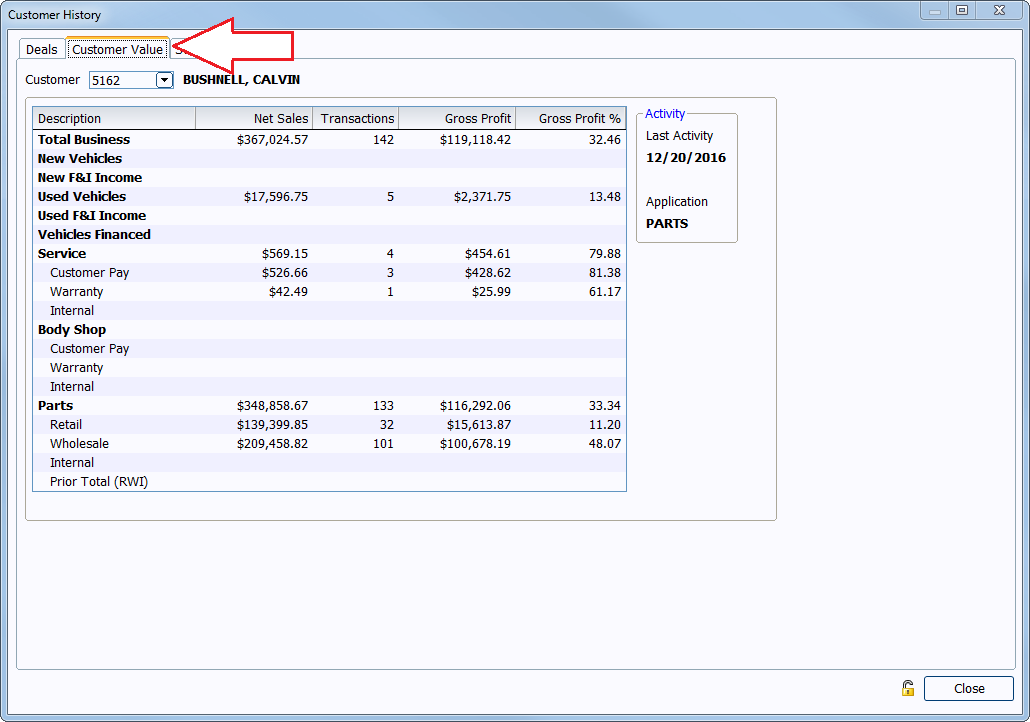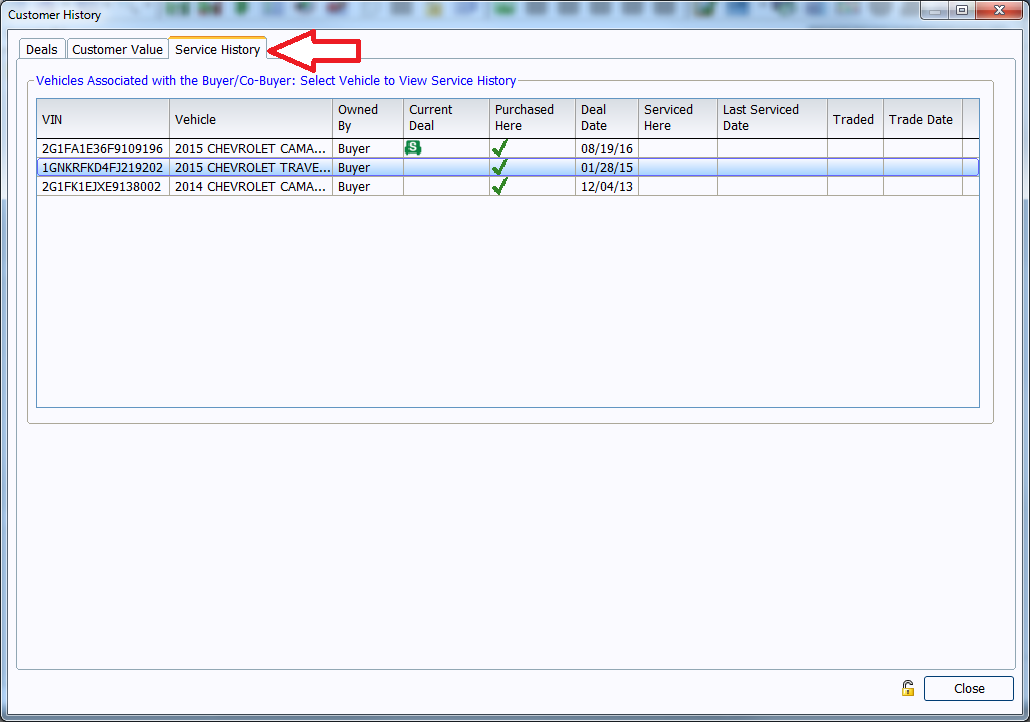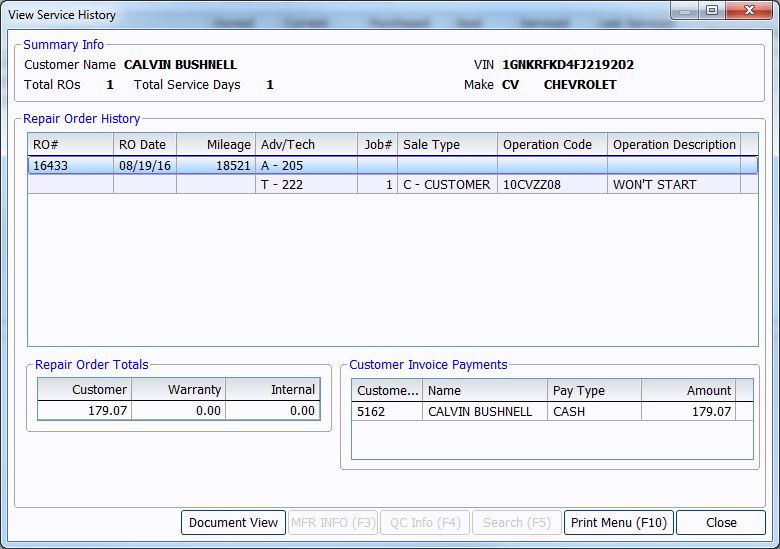Learn More About Your Customers with the Customer History Screen
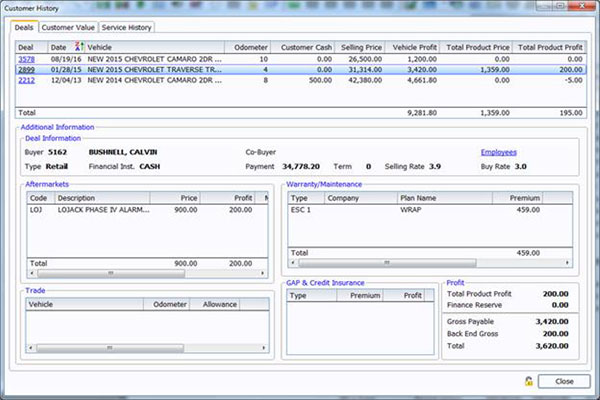
Article Highlights:
- Have more information about your customer while working a deal.
- See deal history, customer lifetime value, and service history.
When you’re working a deal with customers, or if you’re getting ready to present in F&I, it’s good to know what kind of history they have with your store. When working in ERA-IGNITE F&I, you can easily learn more about customers, including their service history and previous F&I purchases using the Customer History screen.
You can access the Customer History screen from a Deal Worksheet in two different ways. The first way is by simply selecting the Customer History icon, located just above the “Deal” section in the top left hand corner of the Deal Worksheet.
You can also access the Customer History window through the Display menu located at the top of the screen while in the Deal Worksheet.
Once in the Customer History screen, you can see all of the previous deals you worked with the customer, as well as the products showed on each deal within the Deals tab.
The Customer Value tab shows the total amount of business the customer has done with your dealership.
And finally, the Service History tab allows you to see the repair history of any vehicle associated with the customer. Within the Service History tab, first select the vehicle for which you want to view service history.
Once you select the appropriate vehicle, the View Service History window displays, showing you any previous service work performed on the vehicle at your dealership.
For more tips and tricks, check out our upcoming free webinars from Reynolds Software Education.
Related Articles:

ERA-IGNITE Keyboard Shortcuts (With Printable Reference Sheet)
Keyboard shortcuts can do wonders for your everyday tasks. Here’s an updated list of the most common shortcuts in ERA-IGNITE.
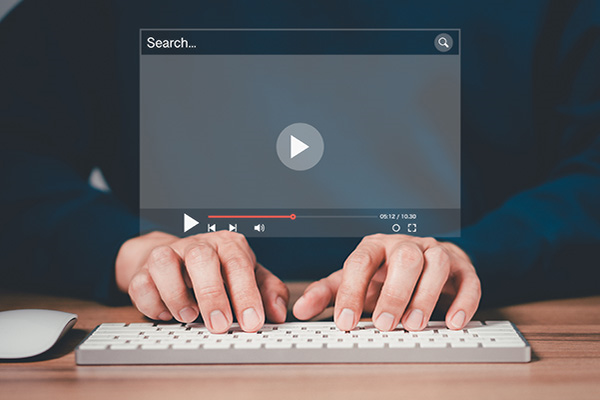
Visual Learner? Help videos are available in ERA-IGNITE to assist you.
Prefer to learn from watching a video rather than reading a manual? Check out ERA-IGNITE Smart Center to jumpstart your learning.

Track Your Contracts in Transit With the Heat Sheet
One of the most important metrics you monitor in F&I is your contracts in transit. With ERA-IGNITE F&I Heat Sheet, tracking your funding is simplified.

The Future of Variable Ops with Experts at NADA 2025
Explore how AI is transforming variable operations in automotive retailing with insights from NADA 2025. Learn about efficiency, profitability, and fraud prevention from industry leaders.