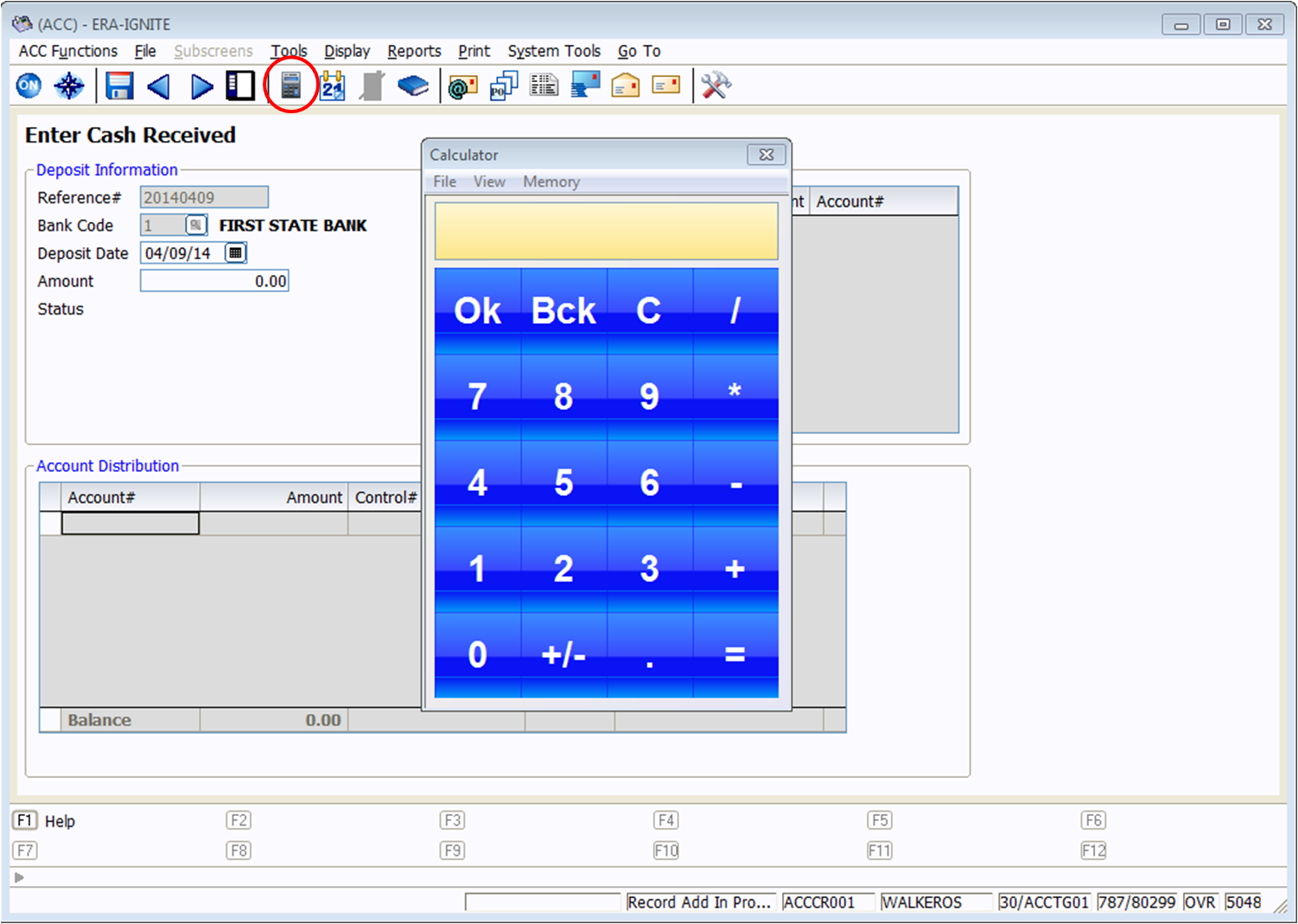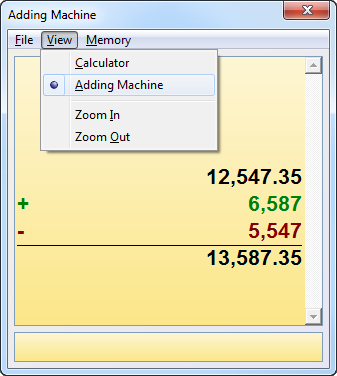Why Is There A Built-In Calculator in ERA-IGNITE?

Article Highlights:
- Save time and decrease errors any time you need to calculate figures.
- Adding Machine mode that makes it easy to keep track of it all.
Your PC comes with a simple, effective calculator. So you might wonder: why did Reynolds build a separate calculator directly into ERA-IGNITE?
The answer is simple: it will save you time and decrease errors any time you need to calculate figures and enter them into a field in ERA-IGNITE.
How the ERA-IGNITE Calculator Works
The ERA-IGNITE calculator works in most fields that accept numeric values. For example, let’s say you’re making an entry in the Enter Cash Received screen.
Start by placing your cursor in the Amount field, then click the calculator icon in the top toolbar to bring up the built-in calculator:
Do the math in the calculator, but instead of pressing Enter at the end, press F12.
ERA-IGNITE will perform a return with result action. That’s computer speak for simply returning the result in your calculator and placing it directly into Amount field.
It’s faster, since you don’t have to go out of ERA-IGNITE to open up the Windows calculator, or grab the calculator on your desk.
There’s also no chance you’ll miskey the end result into the ERA-IGNITE data field. You would have to enter the number manually if you used a different calculator.
Adding Machine Mode: For Multi-Step Calculations
If you have a string of things to add together, the ERA-IGNITE calculator has a simple Adding Machine mode that makes it easy to keep track of it all. Click View, then Adding Machine to activate the feature:
You can also save the results of any calculation for later use. Just click the Memory drop-down menu and choose Save Result.
For more great information about how to use your Reynolds system, check out the upcoming web-based and in-class training available from Reynolds Software Education.
Related Articles:
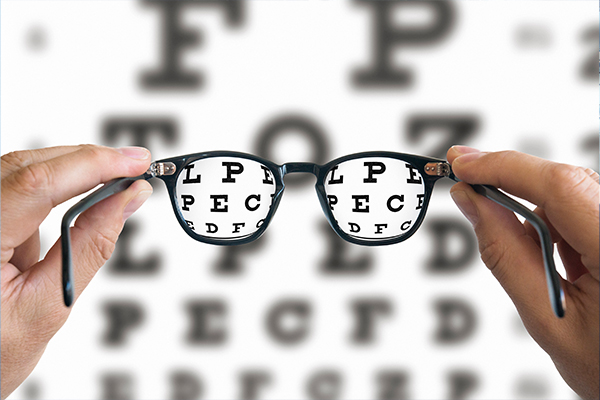
Seeing Clearly: Reporting That Shows You the Full Picture
Reporting is essential to a profitable business, but you might be seeing a partial picture. Standing between you and the full picture: your reporting tool.

Quarterbacking Your Deals: The Strategic Advantage of eContracting
As the college football season approaches, dealerships can gain valuable insights from the strategic capabilities of college football teams. Just as quarterbacks must think on…

Beware and Prepare: What You Can Learn from the “Ides of…
For Julius Caesar, listening to a warning was a matter of life or death. When it comes to keeping your business healthy and profitable, staying…

ERA-IGNITE Keyboard Shortcuts (With Printable Reference Sheet)
Keyboard shortcuts can do wonders for your everyday tasks. Here’s an updated list of the most common shortcuts in ERA-IGNITE.