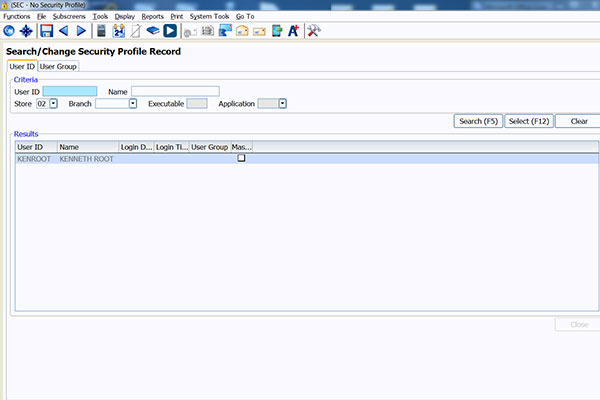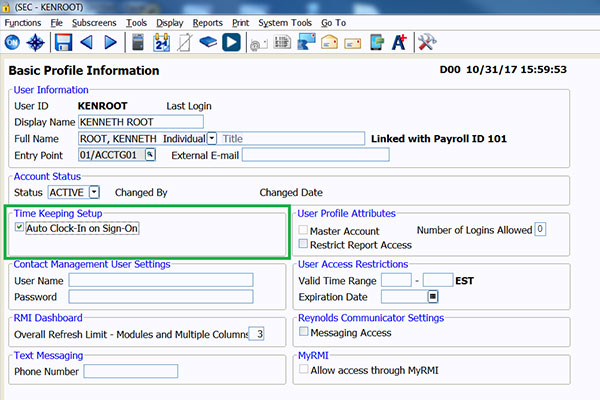Starting the Work Day Just Got Simpler
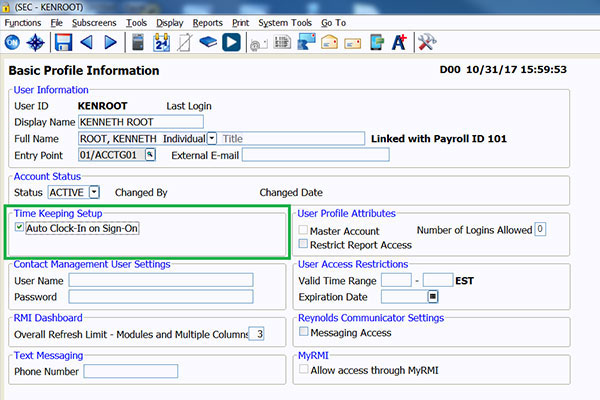
Article Highlights:
- Never miss a time punch again!
- Save time with fewer sign-on and clock-in steps.
Without the first cup of coffee, starting the day off at work can be hard, especially for a manager. With voicemails, emails, customers coming in early, and similar sign-on processes, employees can have a hard time remembering to clock in after signing on to ERA-IGNITE.
But wouldn’t it be nice if you and your employees could sign on to ERA-IGNITE and clock in to Time and Attendance at the same time? Well, you have that option! Ask your system administrator about creating a time card and first punch of the day simultaneously when employees first sign on.
Pull Up a Record in Security Maintenance
First, look up the employee’s record by User ID or Name in the Security Maintenance application. Once the record is found in the Results section, double-click or select and press enter to open the Basic Profile Information screen.
Auto Clock-In on Sign-On
In the Time Keeping Setup section, check the Auto Clock-In on Sign-On box. This will have time cards created when the user signs in without having to clock in through Time and Attendance.
Remember to save your changes! Press F12 to update the record once changes are made. To confirm your changes have been accepted, Record Updated should display at the bottom of the screen.
If your dealership is still using ERA® to have employees create time cards and add punches, this feature is not available. It is exclusively available with ERA-IGNITE’s Timekeeping and Attendance. If you are interested in upgrading to ERA-IGNITE from ERA, contact your Account Manager.
Allowing an employee to clock in when they sign on is a huge time saver. Not only do the employees enjoy the convenience, but it also saves you time as a manager because you won’t have to fix menial mistakes or worry about accuracy on time cards.
For more ERA-IGNITE training opportunities, check out Reynolds Software Education for upcoming webinars and classes.
Related Articles:

ERA-IGNITE Keyboard Shortcuts (With Printable Reference Sheet)
Keyboard shortcuts can do wonders for your everyday tasks. Here’s an updated list of the most common shortcuts in ERA-IGNITE.
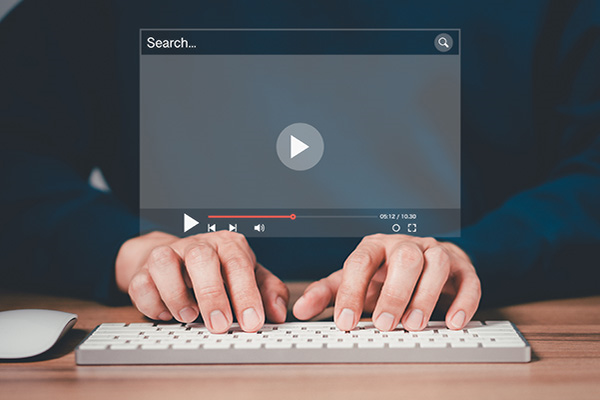
Visual Learner? Help videos are available in ERA-IGNITE to assist you.
Prefer to learn from watching a video rather than reading a manual? Check out ERA-IGNITE Smart Center to jumpstart your learning.

Track Your Contracts in Transit With the Heat Sheet
One of the most important metrics you monitor in F&I is your contracts in transit. With ERA-IGNITE F&I Heat Sheet, tracking your funding is simplified.

Mobile Time Clock: Getting Started with Geofencing
Simplify the time punch process and establish boundaries using geofences with Mobile Time Clock.