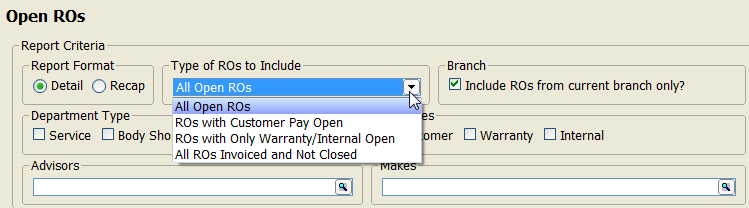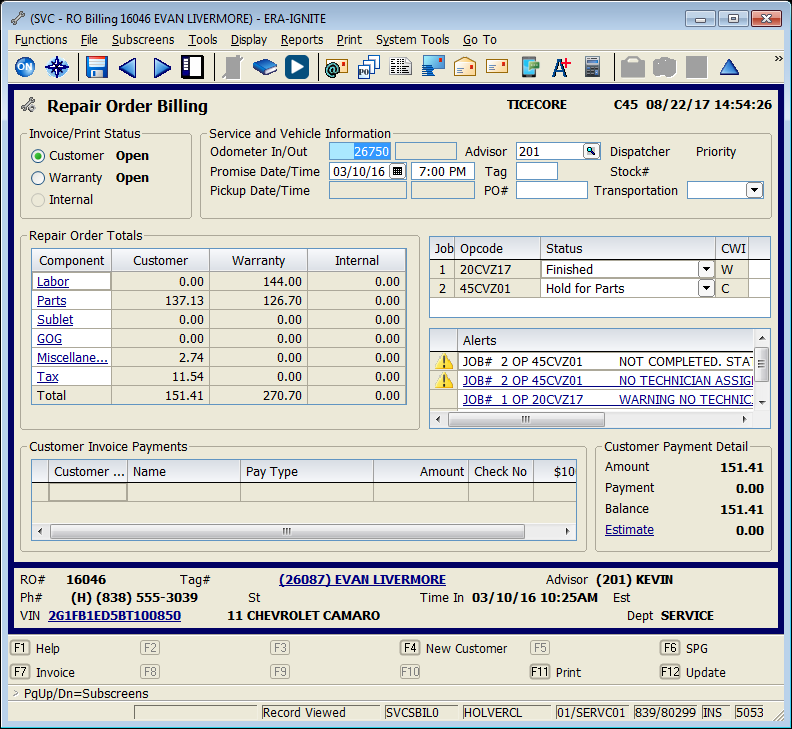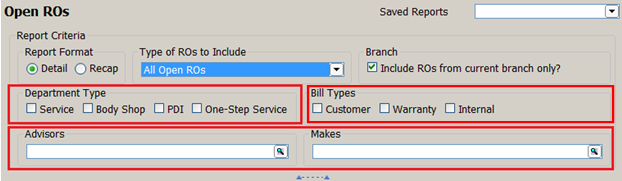Clean Up Repair Orders to Avoid Problems
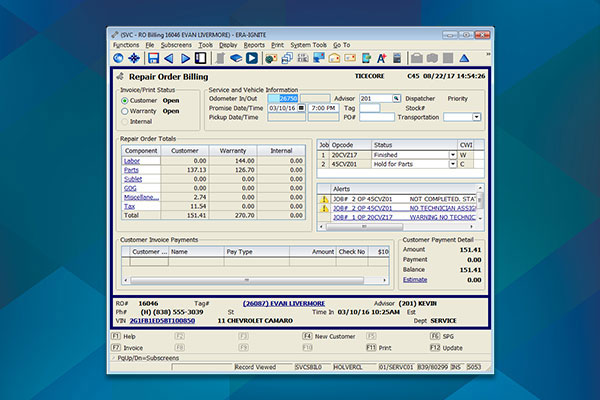
Article Highlights:
- Upkeep on ROs is crucial to running a successful service department.
- Effectively track revenue with ROs.
You have hundreds, maybe even thousands, of repair orders (ROs) moving through the service department each month. It’s possible some have slipped through the cracks and have not been properly closed.
ROs mistakenly left open can lead to audit issues and missing revenue. To find and close any of these repair orders and avoid these problems down the road, you can run a simple report in ERA-IGNITE.
The Open ROs report has four options to help you quickly identify open ROs. You can view:
- All open ROs.
- ROs with Customer Pay open.
- ROs with only Warranty and Internal Pay open.
- ROs invoiced but not closed.
Each option produces a list, organized with the oldest RO first. When using the Detail Report Format in the Report Criteria section, you can drill down into the Repair Order Billing screen by clicking the RO number. This makes it quick and easy to review the open ROs and determine if they should be closed.
You can use the Department and Bill Type checkboxes, along with the Advisors and Makes fields to narrow your results in the Open ROs section.
Run these lists at least monthly to make sure all ROs are properly closed and all billing issues are resolved promptly.
For more ERA-IGNITE learning opportunities, check out our upcoming free webinars from Reynolds Software Education.
Related Articles:

ERA-IGNITE Keyboard Shortcuts (With Printable Reference Sheet)
Keyboard shortcuts can do wonders for your everyday tasks. Here’s an updated list of the most common shortcuts in ERA-IGNITE.
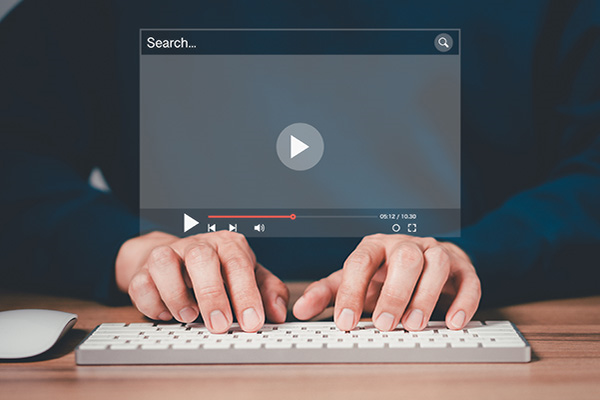
Visual Learner? Help videos are available in ERA-IGNITE to assist you.
Prefer to learn from watching a video rather than reading a manual? Check out ERA-IGNITE Smart Center to jumpstart your learning.

Track Your Contracts in Transit With the Heat Sheet
One of the most important metrics you monitor in F&I is your contracts in transit. With ERA-IGNITE F&I Heat Sheet, tracking your funding is simplified.

Mobile Time Clock: Getting Started with Geofencing
Simplify the time punch process and establish boundaries using geofences with Mobile Time Clock.