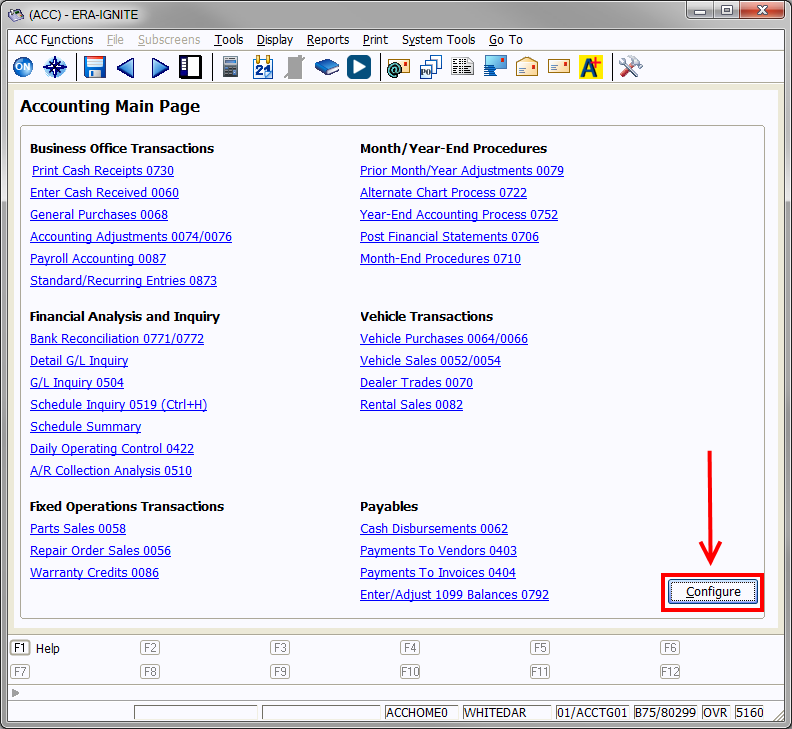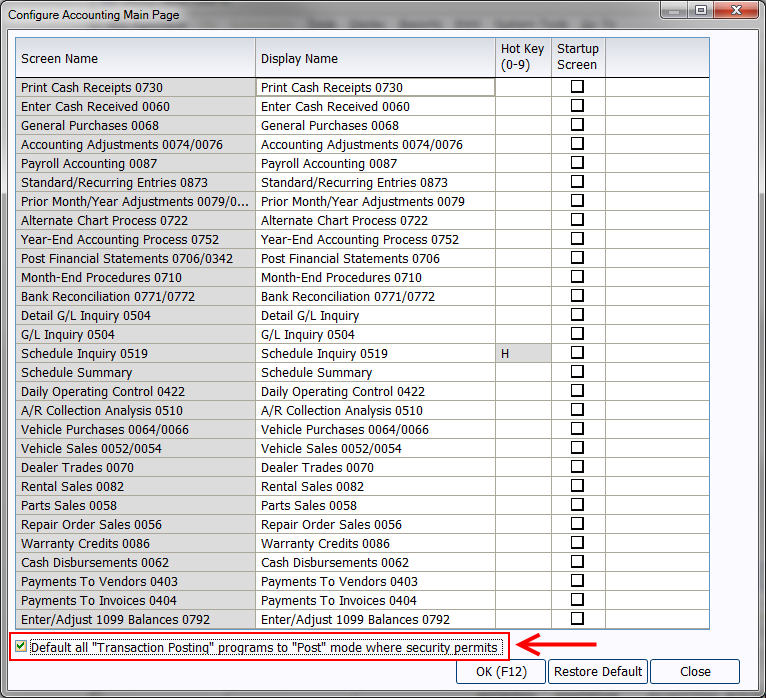Accounting: Get to Posting Mode Faster

Article Highlights:
- Change your settings to automatically start in posting mode in a journal.
- You will still be able to conduct a transaction search.
When working in journal screens, wouldn’t it be easier to start in posting mode so you can add a new transaction, instead of having to start in the search screen? You can easily change this setting through the Accounting Configure settings.
Here’s how:
1. Open the Accounting application and go to the Accounting Main Page. If this is not the first page you open to, hit ESC until you are back on the main page.
2. Select the Configure button in the lower right corner of the screen. The Configure Accounting Main Page window will open.
3. Mark the check box for “Default all ‘Transaction Posting’ programs to ‘Post’ mode where security permits” at the bottom of the window.
4. Press F12 or click OK to save your changes.
Any journal you have access to will now open to the posting screen instead of the search screen. When you do need to conduct a search, simply press Ctrl+S from the posting screen to search for a transaction in that journal.
For more easy ways to use your system better, check out our previous system tips.
Related Articles:

Tips and Tricks for Desking
Navigate the Desking application easier with these tricks.

Customization Options to Improve Your Workflow
When you customize your software, you can help streamline your operations.

3 Tips to Improve Knowledge at Your Dealership
How can you promote knowledge and training to employees?

Easy Apples-to-Apples Reporting
Comparison reporting of different departments or stores has never been easier.